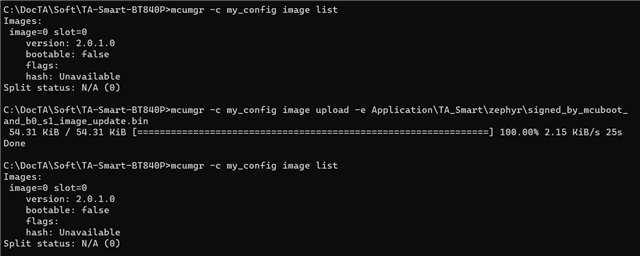Hello,
Until now I was working on an application based on the nRF5 SDK: it is this application that is used by my customers.
Now I would like to use the NCS SDK to continue to have the latest features and bug fixes.
Here I almost finished redeveloping my new application (based on NCS SDK) to work like my old one (based on nRF5 SDK) but I have a problem with the bootloader...
My board (contains an nrf 52840) has no buttons and no external memory (so I will have to overwrite existing code when I do an update) but does have a UART.
I need to be able to update the application but also the bootloader.
Here are my questions:
- I think I have to go into recovery mode to be able to update in this situation? But how can I do it if I don't have a button?
- The update files will be sent by another microcontroller on the board via the uart: can you tell me more about what I need so that the other microcontroller can communicate with the nrf 52840 to send the files to the bootloader? (files ? protocol ?)
- Is it possible to update a device that would work with the nRF5 SDK (secure_bootloader_uart_mbr_pca10056) to keep the old bootloader but updating the softdevice+app with the new application (NCS SDK)?
THANKS