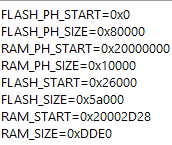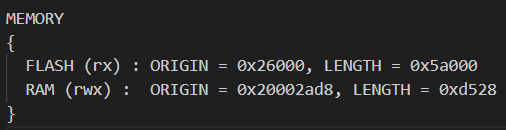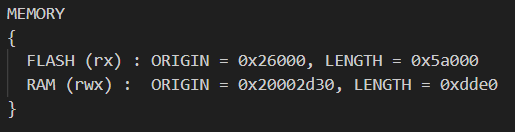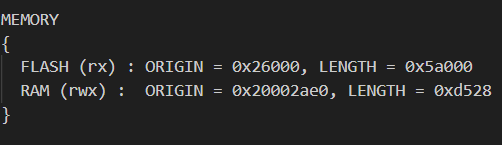Hi Nordic team,
I'm using S132 with nRF52832 on my custom board. The SDK is nRF5_SDK_17.1.0_ddde560
I have made a custom BLE service that worked for several months. Now I want to add a new characteristic to my custom service. I know what to do in firmware as the new characteristic is 99% similar to the existing custom characteristic inside the custom service.
Firstly, my custom board crashed as expected because I didn't reconfigure the RAM space and