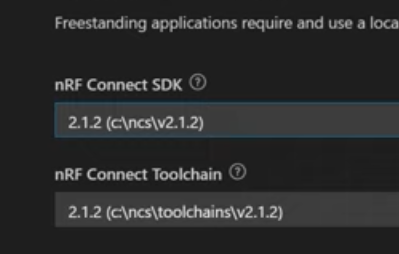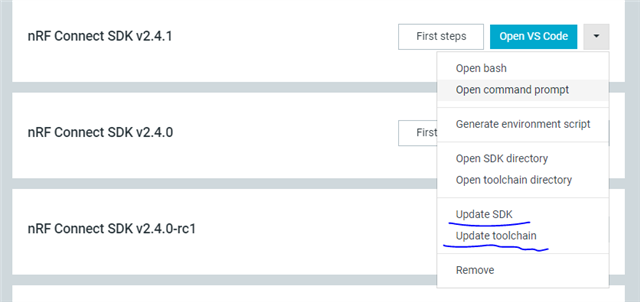Please, I am trying to learn how to use VS Code with nRF Connect and this is throwing errors. I have followed the instructions in these videos:
nRF Connect for VS Code, part 1: Installation
nRF Connect for VS Code, part 2: Creating an application
nRF Connect for VS Code, part 3: Building an application
nRF Connect for VS Code, part 4: Flashing an application
However, when I get to part 3 this throws configuration errors:
Executing task: nRF Connect: Generate config nrf5340_audio_dk_nrf5340_cpuapp for c:\nordic\myApps\blinky_demo
Building blinky_demo
C:\WINDOWS\system32\cmd.exe /d /s /c "west build --build-dir c:/nordic/myApps/blinky_demo/build c:/nordic/myApps/blinky_demo --pristine --board nrf5340_audio_dk_nrf5340_cpuapp --no-sysbuild -- -DNCS_TOOLCHAIN_VERSION:STRING="NONE" -DCONFIG_DEBUG_OPTIMIZATIONS=y -DCONFIG_DEBUG_THREAD_INFO=y -DBOARD_ROOT:STRING="c:/nordic/myapps/blinky_demo""
-- west build: generating a build system
Loading Zephyr default modules (Zephyr base).
-- Application: C:/nordic/myApps/blinky_demo
-- CMake version: 3.20.5
-- Found Python3: C:/ncs/toolchains/31f4403e35/opt/bin/python.exe (found suitable exact version "3.8.2") found components: Interpreter
-- Cache files will be written to: C:/ncs/v2.4.1/zephyr/.cache
-- Zephyr version: 3.3.99 (C:/ncs/v2.4.1/zephyr)
-- Found west (found suitable version "1.0.0", minimum required is "0.7.1")
-- Board: nrf5340_audio_dk_nrf5340_cpuapp
-- Found host-tools: zephyr 0.16.0 (C:/ncs/toolchains/31f4403e35/opt/zephyr-sdk)
-- Found toolchain: zephyr 0.16.0 (C:/ncs/toolchains/31f4403e35/opt/zephyr-sdk)
-- Found Dtc: C:/ncs/toolchains/31f4403e35/opt/bin/dtc.exe (found suitable version "1.4.7", minimum required is "1.4.6")
-- Found BOARD.dts: C:/ncs/v2.4.1/zephyr/boards/arm/nrf5340_audio_dk_nrf5340/nrf5340_audio_dk_nrf5340_cpuapp.dts
-- Generated zephyr.dts: C:/nordic/myApps/blinky_demo/build/zephyr/zephyr.dts
-- Generated devicetree_generated.h: C:/nordic/myApps/blinky_demo/build/zephyr/include/generated/devicetree_generated.h
-- Including generated dts.cmake file: C:/nordic/myApps/blinky_demo/build/zephyr/dts.cmake
Parsing C:/ncs/v2.4.1/zephyr/Kconfig
Loaded configuration 'C:/ncs/v2.4.1/zephyr/boards/arm/nrf5340_audio_dk_nrf5340/nrf5340_audio_dk_nrf5340_cpuapp_defconfig'
Merged configuration 'C:/nordic/myApps/blinky_demo/prj.conf'
Merged configuration 'C:/nordic/myApps/blinky_demo/build/zephyr/misc/generated/extra_kconfig_options.conf'
warning: the hex symbol NRF_MODEM_LIB_SHMEM_CTRL_SIZE (defined at C:/ncs/v2.4.1/nrf\lib\nrf_modem_lib\Kconfig.modemlib:45) has a non-hex default NRF_MODEM_SHMEM_CTRL_SIZE (undefined)
warning: the default selection OPENTHREAD_LIBRARY (undefined) of <choice OPENTHREAD_IMPLEMENTATION> (defined at C:/ncs/v2.4.1/nrf\subsys/net/openthread/Kconfig.defconfig:29, subsys/net/l2/openthread/Kconfig:36) is not contained in the choice
warning: HAS_SEGGER_RTT (defined at modules\segger\Kconfig:7) has direct dependencies 0 with value n, but is currently being y-selected by the following symbols:
- SOC_SERIES_NRF53X (defined at soc/arm/nordic_nrf\nrf53\Kconfig.series:6), with value y, direct dependencies <choice> (value: y), and select condition <choice> (value: y)
warning: HAS_NORDIC_DRIVERS (defined at modules\hal_nordic\Kconfig:7) has direct dependencies 0 with value n, but is currently being y-selected by the following symbols:
- SOC_SERIES_NRF53X (defined at soc/arm/nordic_nrf\nrf53\Kconfig.series:6), with value y, direct dependencies <choice> (value: y), and select condition <choice> (value: y)
warning: HAS_NRFX (defined at modules\hal_nordic\nrfx/Kconfig:4) has direct dependencies 0 with value n, but is currently being y-selected by the following symbols:
- SOC_SERIES_NRF53X (defined at soc/arm/nordic_nrf\nrf53\Kconfig.series:6), with value y, direct dependencies <choice> (value: y), and select condition <choice> (value: y)
warning: NRFX_GPIOTE (defined at modules\hal_nordic\nrfx/Kconfig:63) has direct dependencies HAS_NRFX && 0 with value n, but is currently being y-selected by the following symbols:
- GPIO_NRFX (defined at drivers/gpio/Kconfig.nrfx:4), with value y, direct dependencies DT_HAS_NORDIC_NRF_GPIO_ENABLED && GPIO (value: y), and select condition DT_HAS_NORDIC_NRF_GPIO_ENABLED && GPIO (value: y)
warning: NRFX_CLOCK (defined at modules\hal_nordic\nrfx/Kconfig:14) has direct dependencies HAS_NRFX && 0 with value n, but is currently being y-selected by the following symbols:
- CLOCK_CONTROL_NRF (defined at drivers/clock_control/Kconfig.nrf:13), with value y, direct dependencies DT_HAS_NORDIC_NRF_CLOCK_ENABLED && CLOCK_CONTROL (value: y), and select condition !CLOCK_CONTROL_NRF_FORCE_ALT && DT_HAS_NORDIC_NRF_CLOCK_ENABLED && CLOCK_CONTROL (value: y)
warning: NRFX_CLOCK_LFXO_TWO_STAGE_ENABLED (defined at modules\hal_nordic\nrfx/Kconfig:18) has direct dependencies NRFX_CLOCK && HAS_NRFX && 0 with value n, but is currently being y-selected by the following symbols:
- CLOCK_CONTROL_NRF_K32SRC_XTAL (defined at drivers/clock_control/Kconfig.nrf:37), with value y, direct dependencies <choice CLOCK_CONTROL_NRF_SOURCE> (value: y), and select condition !SOC_SERIES_BSIM_NRFXX && !CLOCK_CONTROL_NRF_FORCE_ALT && <choice CLOCK_CONTROL_NRF_SOURCE> (value: y)
warning: NRFX_DPPI (defined at modules\hal_nordic\nrfx/Kconfig:26) has direct dependencies HAS_NRFX && 0 with value n, but is currently being y-selected by the following symbols:
- NRF53_SYNC_RTC (defined at soc/arm/nordic_nrf\nrf53\Kconfig.soc:159), with value y, direct dependencies NRF_RTC_TIMER && SOC_SERIES_NRF53X && SOC_FAMILY_NRF (value: y), and select condition NRF_RTC_TIMER && SOC_SERIES_NRF53X && SOC_FAMILY_NRF (value: y)
- UART_ENHANCED_POLL_OUT (defined at drivers/serial/Kconfig.nrfx:396), with value y, direct dependencies (UART_0_ENHANCED_POLL_OUT || UART_1_ENHANCED_POLL_OUT || UART_2_ENHANCED_POLL_OUT || UART_3_ENHANCED_POLL_OUT) && UART_NRFX && SERIAL (value: y), and select condition HAS_HW_NRF_DPPIC && (UART_0_ENHANCED_POLL_OUT || UART_1_ENHANCED_POLL_OUT || UART_2_ENHANCED_POLL_OUT || UART_3_ENHANCED_POLL_OUT) && UART_NRFX && SERIAL (value: y)
warning: NRFX_IPC (defined at modules\hal_nordic\nrfx/Kconfig:79) has direct dependencies HAS_NRFX && 0 with value n, but is currently being y-selected by the following symbols:
- MBOX_NRFX_IPC (defined at C:/ncs/v2.4.1/zephyr/boards/arm/nrf5340_audio_dk_nrf5340/Kconfig.defconfig:67, drivers/mbox/Kconfig.nrfx:4), with value y, direct dependencies y (value: y), and select condition HAS_HW_NRF_IPC && MBOX (value: y)
warning: NRFX_PWM0 (defined at modules\hal_nordic\nrfx/Kconfig:118) has direct dependencies HAS_NRFX && 0 with value n, but is currently being y-selected by the following symbols:
- PWM_NRFX (defined at drivers/pwm/Kconfig.nrfx:4), with value y, direct dependencies DT_HAS_NORDIC_NRF_PWM_ENABLED && PWM (value: y), and select condition HAS_HW_NRF_PWM0 && DT_HAS_NORDIC_NRF_PWM_ENABLED && PWM (value: y)
error: Aborting due to Kconfig warnings
CMake Error at C:/ncs/v2.4.1/zephyr/cmake/modules/kconfig.cmake:339 (message):
command failed with return code: 1
Call Stack (most recent call first):
C:/ncs/v2.4.1/nrf/cmake/modules/kconfig.cmake:29 (include)
C:/ncs/v2.4.1/zephyr/cmake/modules/zephyr_default.cmake:115 (include)
C:/ncs/v2.4.1/zephyr/share/zephyr-package/cmake/ZephyrConfig.cmake:66 (include)
C:/ncs/v2.4.1/zephyr/share/zephyr-package/cmake/ZephyrConfig.cmake:92 (include_boilerplate)
CMakeLists.txt:4 (find_package)
-- Configuring incomplete, errors occurred!
FATAL ERROR: command exited with status 1: 'C:\ncs\toolchains\31f4403e35\opt\bin\cmake.EXE' -DWEST_PYTHON=C:/ncs/toolchains/31f4403e35/opt/bin/python.exe '-Bc:\nordic\myApps\blinky_demo\build' -GNinja -DBOARD=nrf5340_audio_dk_nrf5340_cpuapp -DNCS_TOOLCHAIN_VERSION:STRING=NONE -DCONFIG_DEBUG_OPTIMIZATIONS=y -DCONFIG_DEBUG_THREAD_INFO=y -DBOARD_ROOT:STRING=c:/nordic/myapps/blinky_demo '-Sc:\nordic\myApps\blinky_demo'
Maybe the solution is simple but I don't know. Before nRF Connect SDK without Visual Studio I didn't have these problems.
-- Configuring incomplete, errors occurred!
FATAL ERROR: command exited with status 1: 'C:\ncs\toolchains\31f4403e35\opt\bin\cmake.EXE' -DWEST_PYTHON=C:/ncs/toolchains/31f4403e35/opt/bin/python.exe '-Bc:\nordic\myApps\blinky_demo\build' -GNinja -DBOARD=nrf5340_audio_dk_nrf5340_cpuapp -DNCS_TOOLCHAIN_VERSION:STRING=NONE -DCONFIG_DEBUG_OPTIMIZATIONS=y -DCONFIG_DEBUG_THREAD_INFO=y -DBOARD_ROOT:STRING=c:/nordic/myapps/blinky_demo '-Sc:\nordic\myApps\blinky_demo'
Kind regards,
Guillermo