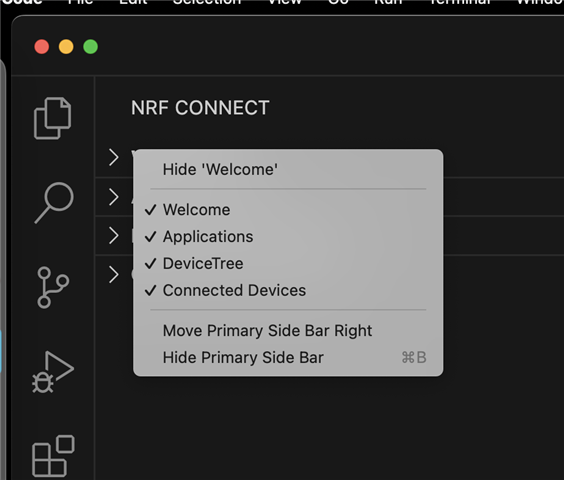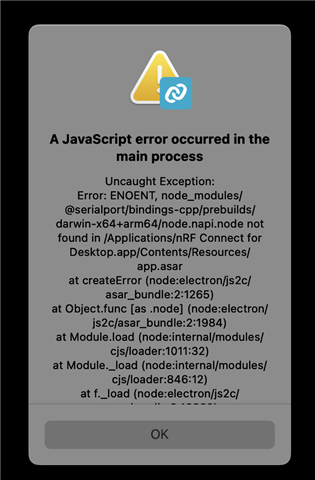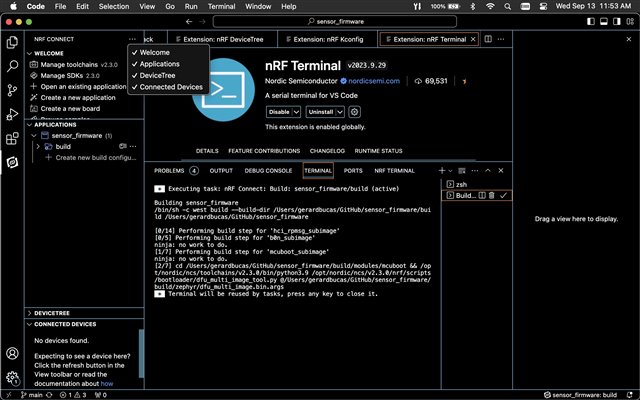Hi,
I am using nrf SDK v2.3.0 with nrf Connect extension of VS Code on MacOS
The nrf Connect Extension was automatically upgraded to v2023.9.169 last week.
I noticed that the "nrf Connect Sidebar" is now quite different & I find it has missing "sections" (fast shortcuts) that I used to use a LOT on the older versions of nrf Connect Extension.
The older versions sidebar looked like this:
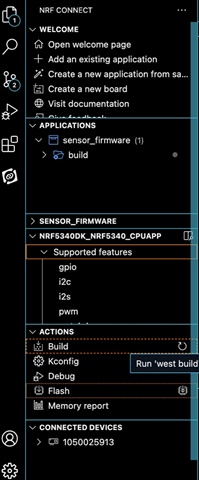
Notice the separate (expandable) "sections for "Sensor_Firmware" (for quick access to source, etc) and the "Actions" section.
My new sidebar (v2023.9.169) now looks like this:

I can live with the new "Explorer" tree of the Application in the new version (it is good BUT it would be "nice" to have a more obvious toggle/section to "show Application in Explorer")
BUT I REALLY would like to get the "Actions" section back on my sidebar!? How do I do that...!?
Is there a way to get that "Actions" section back in the new nrfConnect Extension Sidebar?
I can't figure out how to "get that back"! :)
Of course I like the new expanded "Welcome" section showing the SDK's installed & currently selected or in use.
Thanks!
Gerard