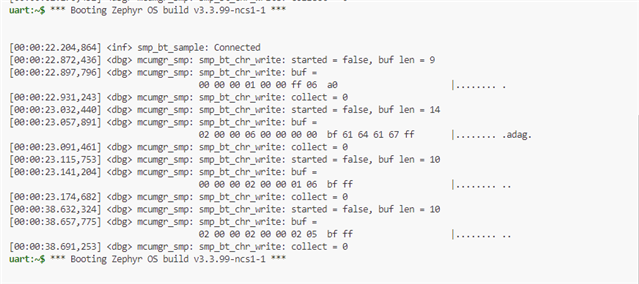Hello,
I'm new to the Nordic world, so please have mercy
I'm developing a React Native mobile app for my client which needs a feature to send a RESET command to the device.
I saw on the nRF Connect Android app that there's the option to send this command and it works.
I read the value from the app logger and it's 0x0200000200000005BFFF and as the app log says it's composed in this way:
Flags: 0
Length: 2
Group Id: 0 (OS)
Sequence Num: 0
Command Id: 5 (RESET)
Message: {}" sent
I'm using react-native-ble-plx to communicate with the Development Kit board.
As the library documentation says, It needs a Base64 string of the value to be sent to the board in order to work, but if I try to send the Base64 of the HEX value, nothing happens.
My question is:
Which is the correct value to send to the relative service in order to execute a RESET operation?
Thanks,
Francesco