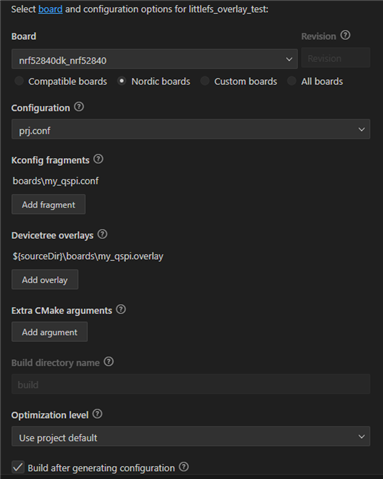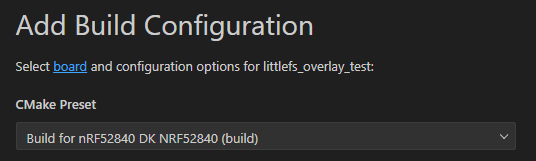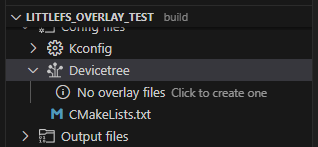- nrf52840
- NCS v2.4.1
- Windows 10
- nRF Connect for VS Code v2023.9.169
Hi,
This may be a bug with the new version of NRF Connect for VScode (September 2023) or maybe I am doing something wrong. I have been using build configurations for a while now, and only after the update is when I noticed my problem. Everything seems to work OK except that I get an error that the build process can't find the DTS overlay file. The process goes like this:
1. I make / use a build configuration as shown below with an intended overlay file
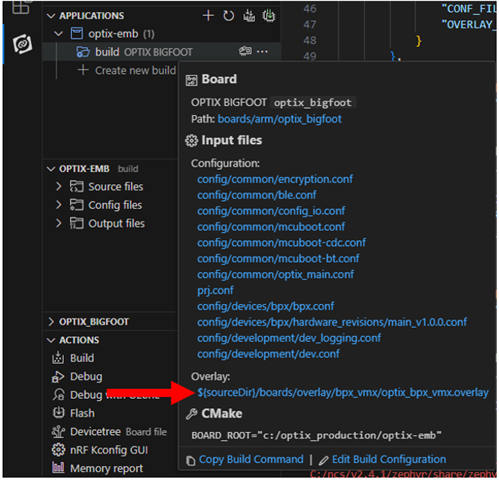
2. The build fails because it can't find the file. (You will have to take my word that the file is definitely where this is looking. I haven't changed anything in regards to verlay files in a while, and until this new September 2023 release it had worked fine and always found the overlay.
-- Found devicetree overlay: /boards/overlay/bpx_vmx/optix_bpx_vmx.overlay <command-line>: fatal error: /boards/overlay/bpx_vmx/optix_bpx_vmx.overlay: No such file or directory compilation terminated.
3. When I try to build again, it seems like it totally ignores the overlay (the command fragment to look for an overlay goes away). If I go to edit the build configuration I can see the overlay files section is now empty so it must have been automatically removed.
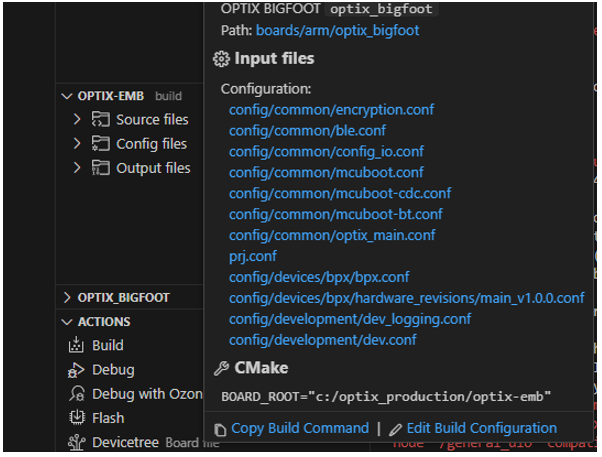
4. If I go to edit build configuration and re-add the overlay file then it finally builds correctly. But the next time I add that build configuration I have to repeat this process.
I've also tried re-making the build configurations from scratch. It works The first time and will continue to build, but if you try to save that preset and use it then the behavior is the same as above. So, it seems like the issue is only affecting saved configurations (loaded from CMakePresets.json) and does not affect newly-made configurations (which have not been loaded from CMakePresets.json).
Thanks for any help, hopefully I'm just doing something silly.