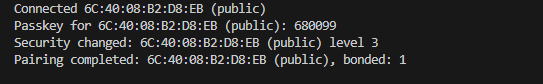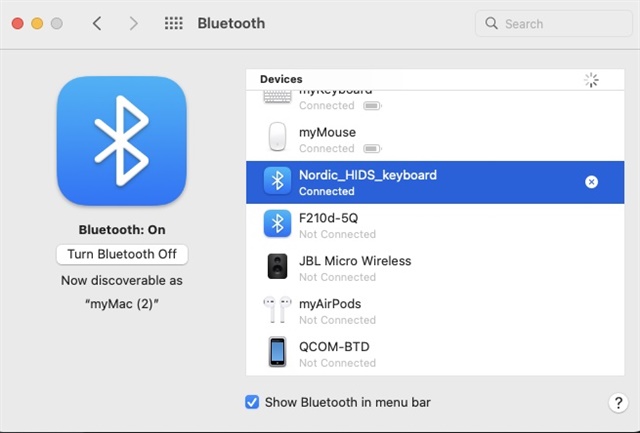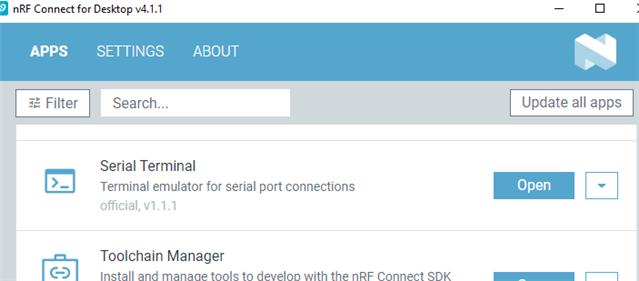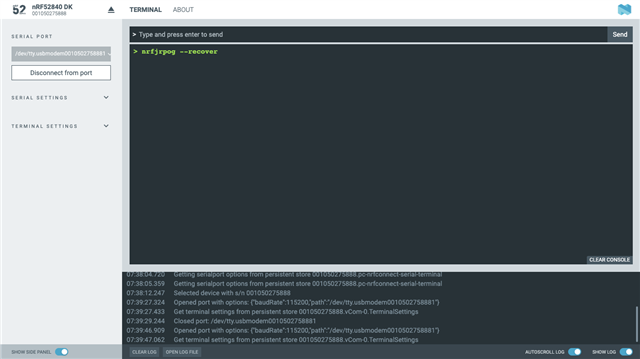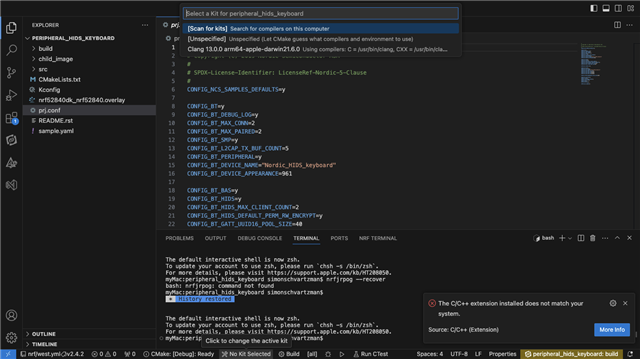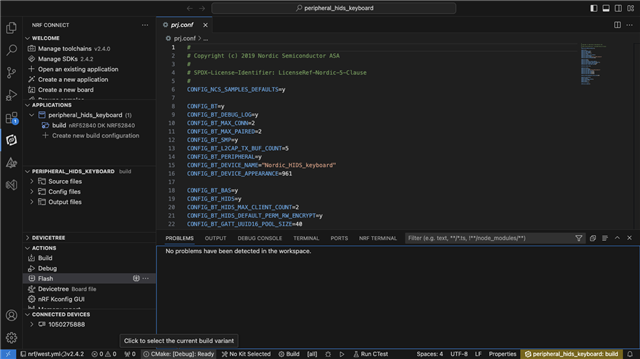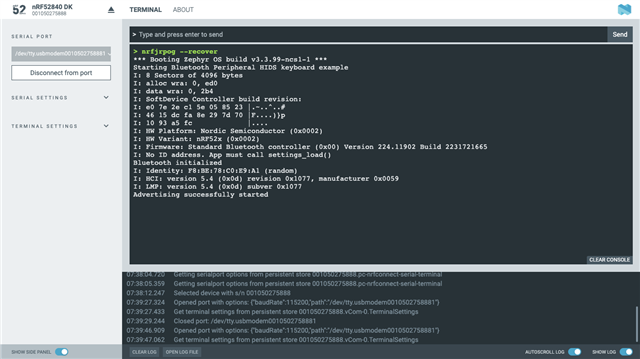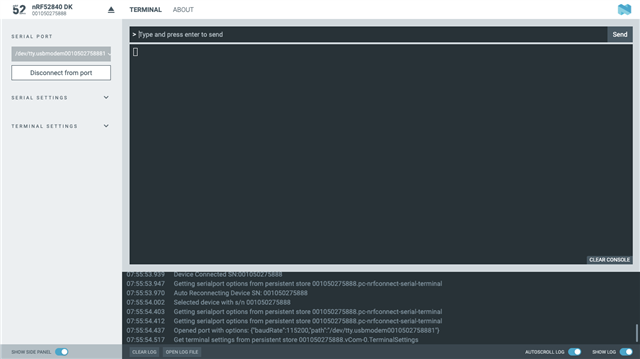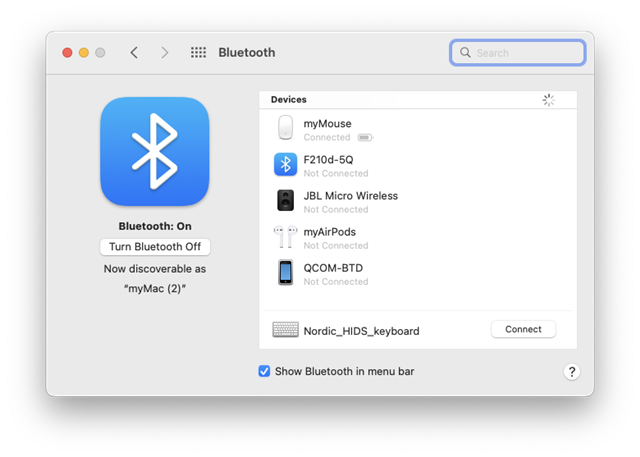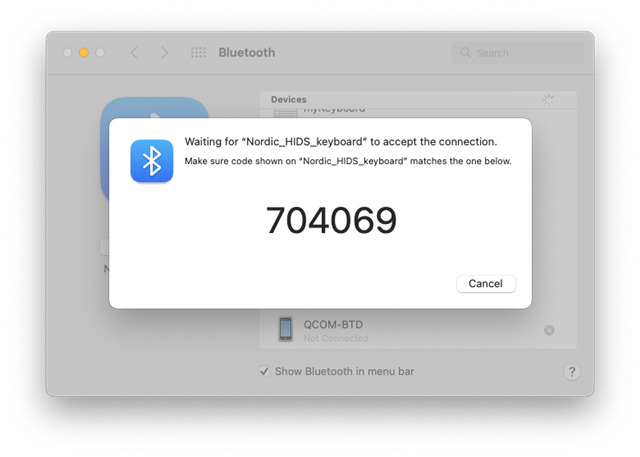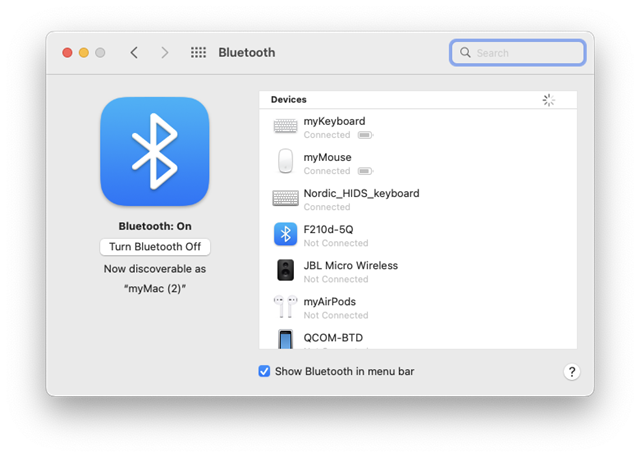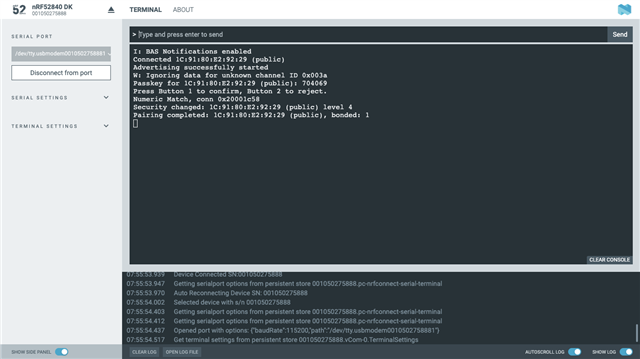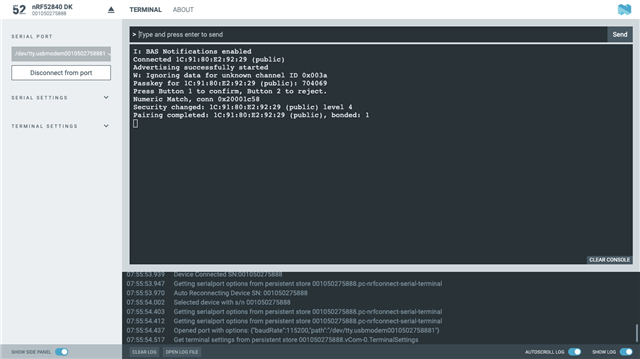Hi team, by following the guide Bluetooth: Peripheral HIDS keyboard I was able to install the sample on the nRF52840DK and both my iPhone and Mac recognize the board acting as a Keyboard.
I'm able to pair the board and Led2 is turned ON as it should indicating one device is connected.
So far so good, the problem is that nothing happens when Button 1 is pressed (meaning no text is received in the text editor running on the Mac),
I have NFC_OOB_PAIRING already cleared as explained in the guide.
What am I missing?
Any hints will be greatly appreciated.
Regards, Simon