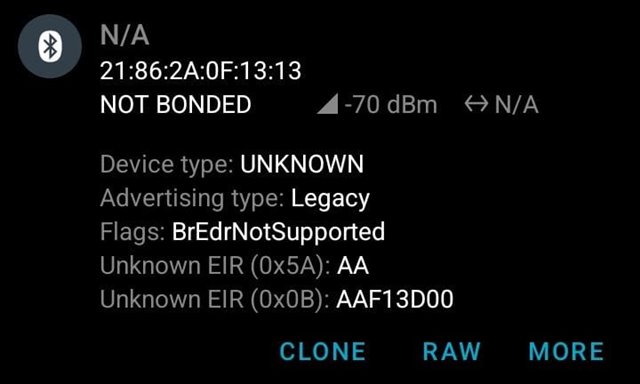
Hi!
I'm currently working with the nRF52832 DK and using the nRF Connect SDK v2.4.2. My goal is to send custom data in non-connectable advertising mode, and I specifically want to set my own Extended Inquiry Response (EIR) data. I would like to include variables or a custom device name in this EIR data. Can someone provide guidance on how to achieve this using the nRF Connect SDK v2.4.2?
Your assistance is greatly appreciated.
Thank you!


