I am working on project based off of the nRF5340 chip. I'm using the audio example application to run some proof of concept tests so we can finalize our electrical design, however, I am running into issues getting the Gateway to connect to anything other than other dev kits. I purchased a pair of OnePlus Buds Pro 2 which according to the website and my bluetooth sniffer support Bluetooth 5.3 and the LC3 codec (one of two currently on the market, the other being the Samsung Buds 2 Pro).
The earbuds are on the latest firmware, but will not pair with the gateway, and I can't tell if the gateway is seeing the beacons off of the earbuds, ignoring them, or trying to connect unsuccessfully.
The gateway is currently running in USB audio mode and CIS transport.
I'm using sdk version 2.4.2 on Ubuntu 22.04.
A couple thoughts:
When the dev kits are beaconing, they report that they are 'BR/EDR not supported'.
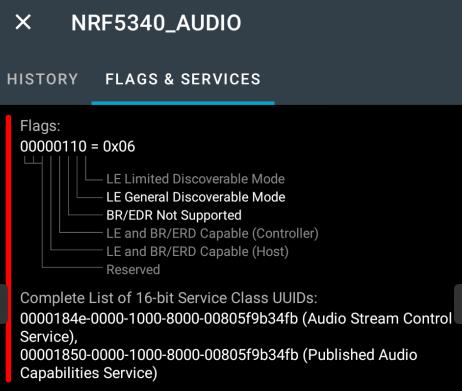
the earbuds report as follows:
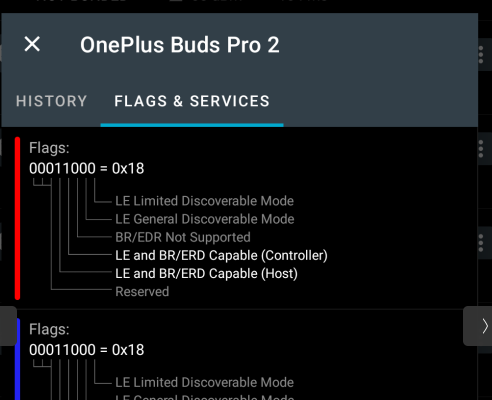
Also, according to the sniffer, the earbuds report that they support LE or dual mode, but are advertising on Legacy.
These are my questions:
- Does the fact that the Earbuds are reporting that they are BR/ERD capable keep them from connecting with the gateway? This should just be a flag saying they CAN support dual mode, not that the server MUST support it, is this correct?
- How come the gateway cannot connect to the earbuds and just negotiate an LE connection and LC3 codec? The earbuds are compatible, and this has been tested using a pixel 7 set to LC3.
- Is this a limitation in the nRF5340 chip or the earbuds?
- Can the gateway even see devices that are advertising on Legacy?
- If not, I have further questions regarding the life cycle of these chips and how they will interact with existing earbuds.
Any ideas? the goal is simply to get them to connect and listen to music.


