Hello,
I am working on a project where I need to establish UART communication between an ESP32 and an NRF9160. I used the at_client example provided in the Nordic SDK to set up the communication. I have managed to send commands from the ESP32 to the NRF9160 successfully, and these commands are acknowledged and executed correctly by the NRF9160. However, I am facing an issue where the NRF9160 does not send any response or data back to the ESP32, instead, the responses are sent to the PC terminal.
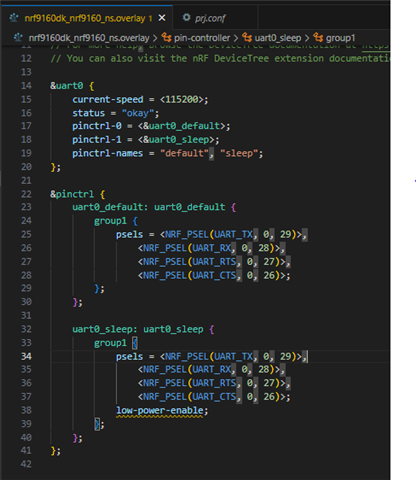
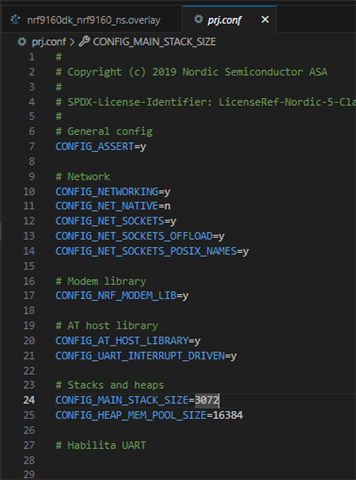
I appreciate any help or suggestions to resolve this issue.
Thank you.


