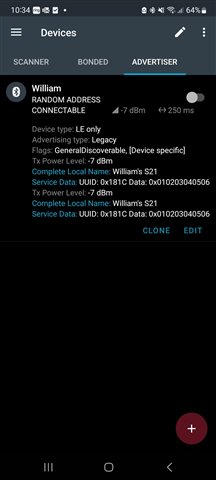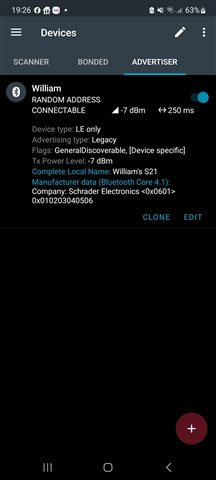Hi,
I am using the observer example which is quite good but i also want to see the manufacturing data of the advertising packet, i tried adding the buf->data for the net_buf_simple data type but this is not giving me what i would expect. below is the data i received:
[DEVICE]: 58:7B:5B:46:0B:41 (random), AD evt type 0, Tx Pwr: 127, RSSI -41 Data status: 0, AD data len: 31 Name: William's S21 C:1 S:1 D:0 SR:0 E:0 Pri PHY: LE 1M, Sec PHY: No packets, Interval: 0x0000 (0 ms), SID: 255, buf data 536901229
is there a way to print the advertising data manufacturing data?
thanks,
William