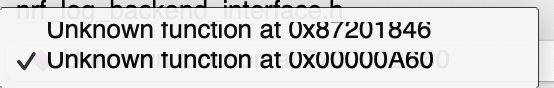OK I'm seeing this weird behavior that I'm trying to understand
I have a sensor task that reads sensor data continuously every 4 seconds. The value is then notified to the subscriber (NotificationManager) which then sends the data to UART, (and later to BLE custom service.
Until I connect the BLE service from nRF Connect app, it all works ok (I see the UART print fine)
But when I attempt to connect to the BLE service via nRF Connect App, the program halts at 0xA60. (I have previously dealt with issues around logging and I wonder if it's related to it). Note that when I comment out the Notify call, the BLE connects OK. What does that tell us?

void MCP9808::Run()
{
Write(Register::AMBIENT, 1);
ulTaskNotifyTake(pdTRUE, portMAX_DELAY);
while(true)
{
Read();
uint32_t taskNotify = ulTaskNotifyTake(pdTRUE, portMAX_DELAY);
ParseTempInC();
//Notify(); // uncommenting out results in A60 error upon BLE connection
vTaskDelay(pdMS_TO_TICKS(DELAY_MS_PER_READ));
}
}
void NotificationManager::Update(Publisher* publisher)
{
// retrieve the publisher's category
auto category = publisher->GetCategory();
switch (category)
{
case Publisher::Category::TEMPERATURE:
{
MCP9808* mcp9808 = dynamic_cast<MCP9808*>(publisher);
if (!mcp9808) return;
uint16_t value = mcp9808->GetTempInC();
char msg[100] = {0};
snprintf (msg, sizeof(msg) - 1, "Temp = %uC", value);
PushNotification(MakeNotification(msg),
}
}
}
Notification NotificationManager::MakeNotification(char* msg)
{
Notification notification = {0};
strncpy(notification.msg, msg, sizeof(notification.msg));
notification.category = category;
return notification;
}
void NotificationManager::PushNotification(Notification notification)
{
// write data to UART
mUART.Write(notification.msg);
// updating the custom value in the BLE characteristic table
// mBLENotifierSrv.UpdateValue(reinterpret_cast<uint8_t*>(notification.msg));
}