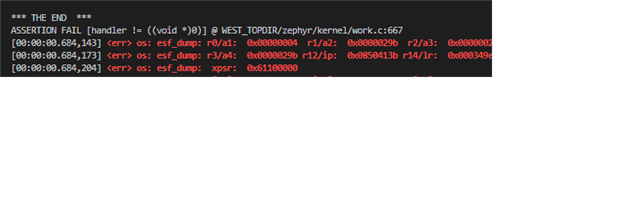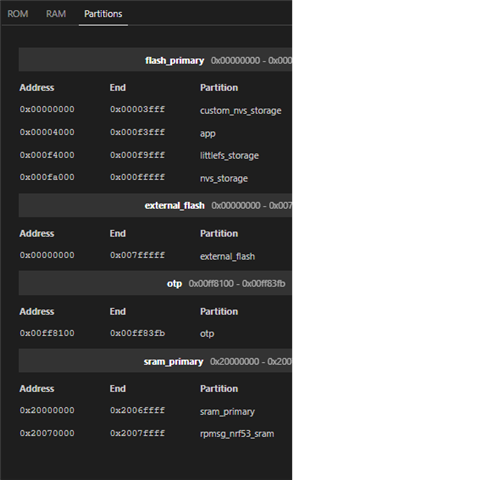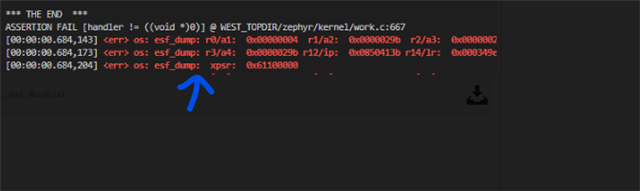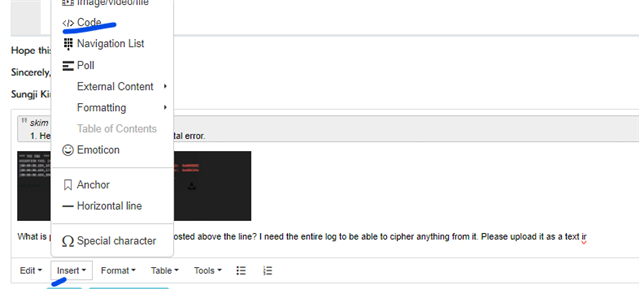1. nRF Connect SDK: v2.3
2. Problem Description / Question
I'm currently working on implementing a settings feature using either NVS or a file system (NVS preferred), alongside existing Bluetooth (BT) and littleFS functionality in my project.
Here's a bit more context on my situation:
-
NVS for Settings vs. Bluetooth: I've been testing the default sample program, settings, and it works perfectly with either NVS or FS. However, when I try to merge this sample program into my existing project, which already utilizes Bluetooth, littleFS, and more, I encounter a fatal kernel error during the bt_enable
(). My suspicion is that this issue might be related to a conflict between Setting's NVS settings. -
Link Partition Defined in pm_static.yml to Overlay File: I found a POST, and an attached file in the post has a solution for addressing BT and NVS settings by creating a
custom_nvs_storagepartition inpm_static.yml. However, this project doesn't use settings handlers. In order to utilize settings handlers, my hypothesis is that I need to link thezephyr,settings-partitionwith thecustom_nvs_storagedefined inpm_static.yml. However, I haven't been able to find the exact procedure to do this. It seems like it should be a straightforward configuration, but I am struggling to make it work./ { chosen { nordic,pm-ext-flash = &mx25r64; zephyr,settings-partition = custom_nvs_storage; // this throws an error saying cannot find custom_nvs_storage. }; }; -
Create an Extra Partition for Settings in external_flash: I want to define an NVS partition in
external_flash. Below is what I did, but it doesn't build.// in overlay, to define external_flash: / { chosen { nordic,pm-ext-flash = &mx25r64; }; }; // ----------------------------- //in pm_static.yml: custom_nvs_storage: address: 0x0 end_address: 0x3fff region: external_flash size: 0x4000
If anyone has experience or knowledge related to these issues, I would greatly appreciate your guidance and insights. Any advice or pointers would be immensely helpful.
Thank you in advance for your assistance.
Best regards,
Skim.