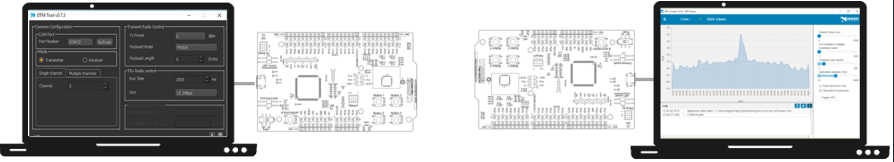I have n52840 chip, for Tx power measurement, I have used nRF connect for desktop v.4.2.1.
I used Direct test mode and in Transmitter tab using single channel mode. I have used used UART to set up connection with desktop and the chip.
In DTM mode we can able to transmit the power from the chip, that can be measured using at the other end with help of spectrum analyzer.
But to check received power I tried using RSSI viewer, but when I tried to connect the chip using UART it show " No pre-compiled firmware is available for the selected device"; "Error while setting up device" and "No device setup found"
My question is during DTM mode the connection with UART is established while during RSSI its shows Error messages?
What could be the reason and how to overcome?
Is there any way to measure received power in the nordic chip n52840?