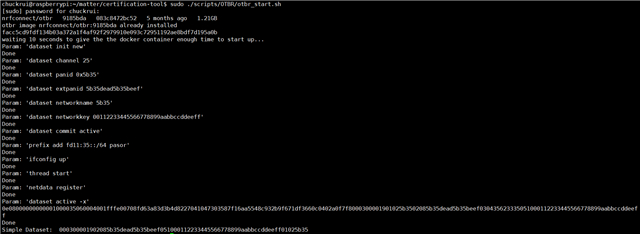Hi,
This problem has been bothering me for a long time, can you help me?
I built the Thread network with the following command steps and burned the matter light_bulb through 5340 to add the light_bulb as another node to the constructed Thread network.
Strangely enough, the Raspberry PI worked correctly and retrieved the activity set. But it did not run on my Ubuntu20.04 physical machine.
(1)
sudo docker network create --ipv6 --subnet fd11:db8:1::/64 -o com.docker.network.bridge.name=otbr0 otbr
(2)
sudo docker pull nrfconnect/otbr:a892bf7
(3)
sudo ip -6 route add fd11:22::/64 dev otbr0 via fd11:db8:1::2
(4)
sudo modprobe ip6table_filter
(5)
sudo docker run -it --rm --privileged --name otbr --network otbr -p 8080:80 \
--sysctl "net.ipv6.conf.all.disable_ipv6=0 net.ipv4.conf.all.forwarding=1 net.ipv6.conf.all.forwarding=1" \
--volume /dev/ttyACM0:/dev/radio nrfconnect/otbr:a892bf7 --radio-url spinel+hdlc+uart:///dev/radio?uart-baudrate=1000000
Raspberry Pi:
1.
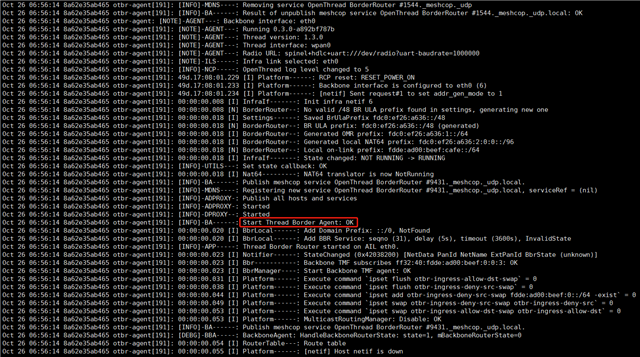
2.
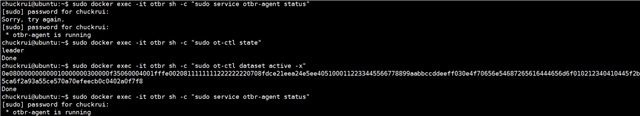
3.ifconfig
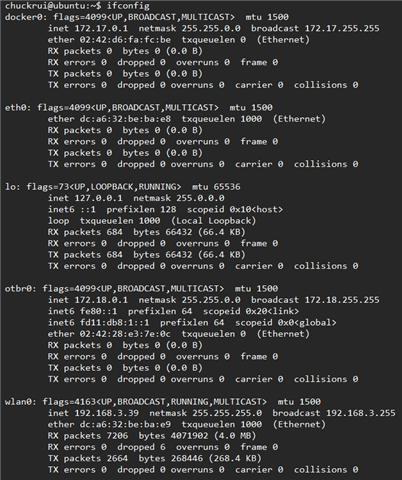
Ubuntu
1.
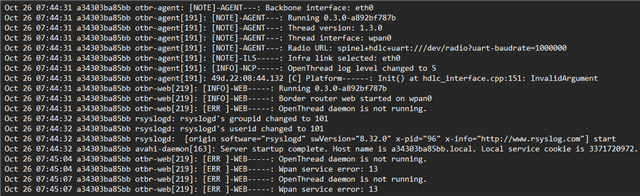
2.

From the running result of the command, it seems that otbr-agent does not start correctly in Ubuntu.
Then I found that the network adapter names of Ubuntu and Raspberry PI seem to be different.
Will this affect the construction of Thread network? Or is it something else?
I really want to solve this problem :(
Best regards,
Chuck