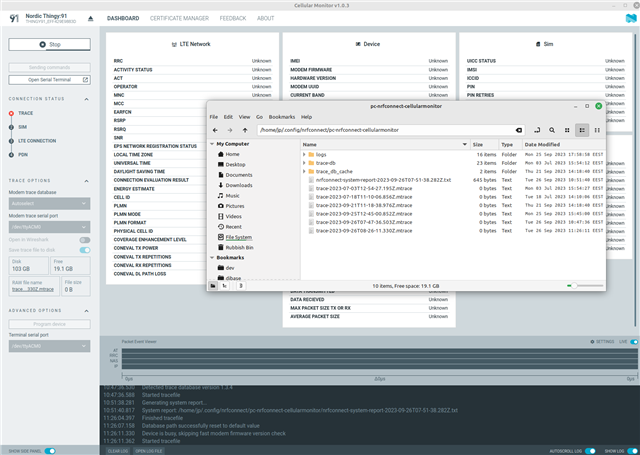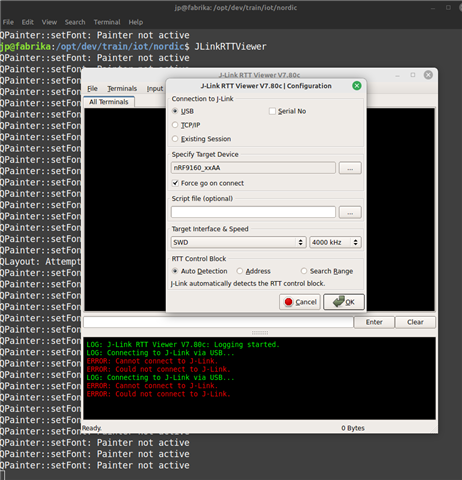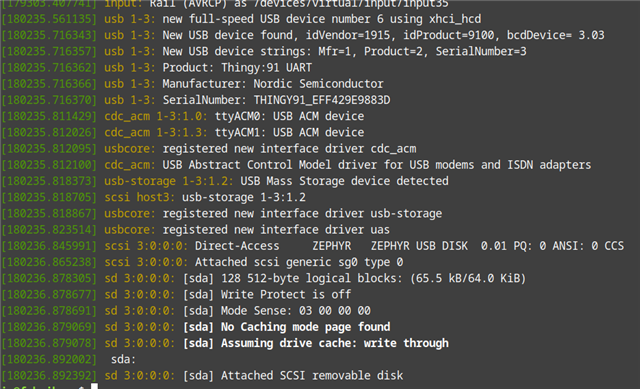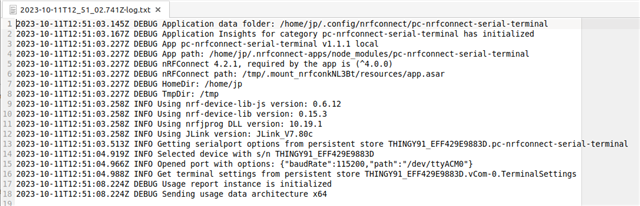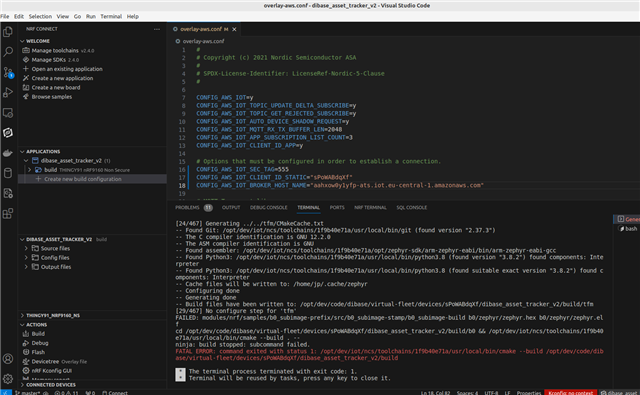Hello,
In short, my use case is that I'm trying to onboard a Thingy:91 to AWS IoT Core through the available code sample following this tutorial (and the related library description linked in it).
What I did successfully was:
- I managed to provision the certificates to the device (I can see them listed along with the default ones with the AT%CMNG=1 command).
- I created a project from the sample (aws_iot), edited the required properties (AWS MQTT endpoint, device_id, topics, ...) and managed to build it in VSCode for the thingy91_nrf9160_ns target.
- I flashed the resulting app_signed.hex file on the device with the Programmer application (it took ~50 seconds).
However, on rebooting the device in regular mode I get nothing in AWS IoT Core - nothing in the topics, nothing for the shadow.
I tried to get some clues from the serial terminal but all I get is a blank, black terminal. (Interestingly executing commands in the LTE Link Monitor is successful ...)
I tried to play a bit with the ports and their options but the only visible result was on the second (not the default for any of the previously (successfully) executed operations) port and it looked like the wrong Baud Rats was given:

Any ideas on how to proceed and how to determine what might be wrong? I've followed the tutorials as closely as possible, yet we're here.
Best regards,
Ivan Popov