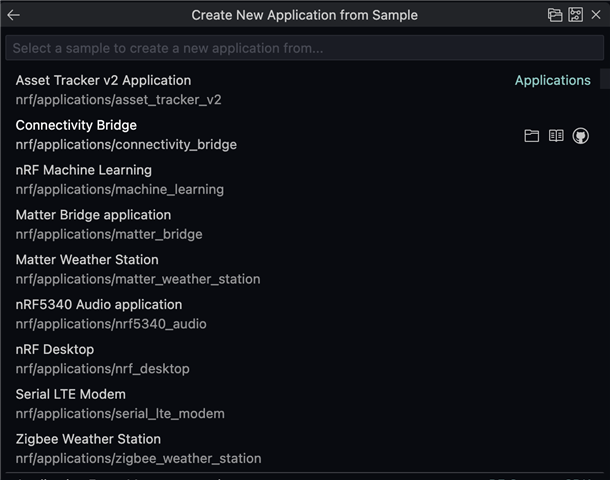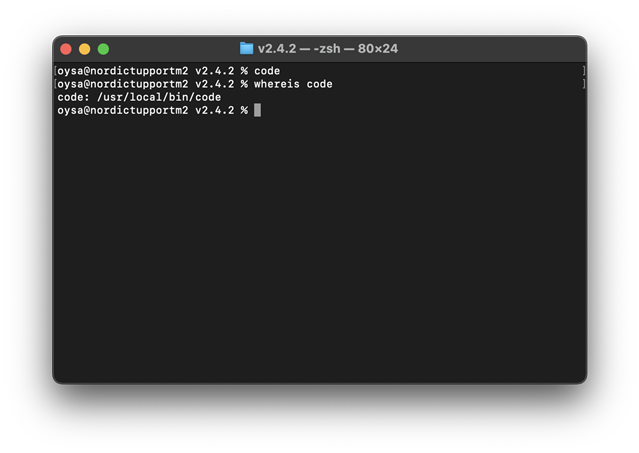Current Configuration:
nrfjprog version: 10.21.0 external
JLinkARM.dll version: 7.88m
nRF Connect For Desktop:
v4.2.1
ToolChain Manager:
v1.2.6
nRF SDK:
v2.5.0
VSCode version from code -v :
1.83.1
f1b07bd25dfad64b0167beb15359ae573aecd2cc
arm64
VSCode Extension nRF Connect For Desktop:
v2023.10.49
Host:
arm64-apple-darwin23.0.0
OS:
v14.0
PATH was updated in the ~/.zprofile as:
export PATH="$PATH:/Applications/Visual Studio Code.app/Contents/Resources/app/bin"
# ISSUE:
I can not open VS Code from nRF Connect For Desktop -> Tool Chain Manager -> Open VS Code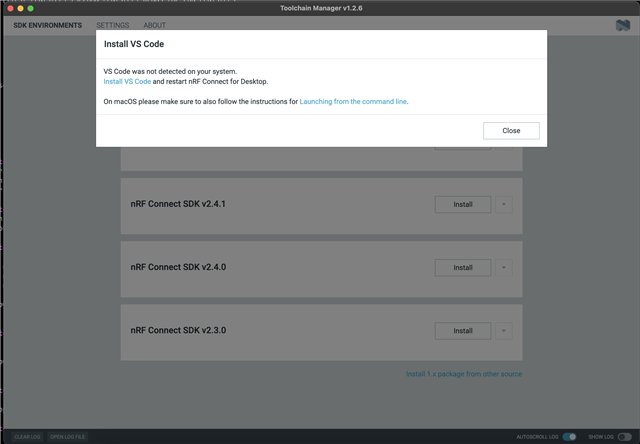
Any idea what might be wrong here?