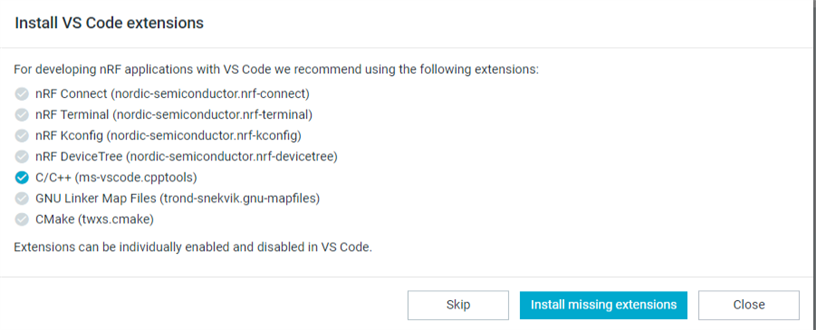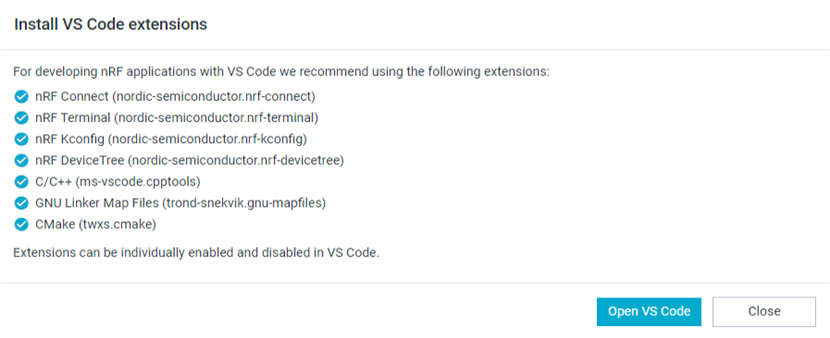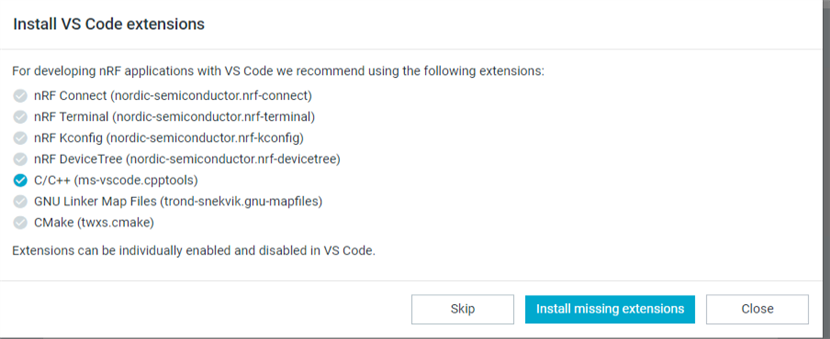Hi there,
We are trying to install the latest version of nRF connect for Desktop on a clean Windows 10 Virtual Machine. Installation succeeds without any error messages. The installation of any apps (e.g. Toolchain manager) is also successful without any error messages. However, when opening Toolchain manager, we get the following error message:
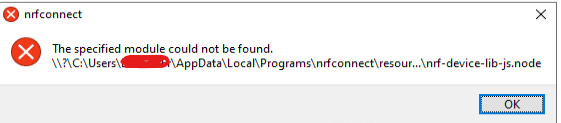
The firewall is disabled when installing.
Can you please advise what the problem here might be asap?
Kind regards,
Frikkie