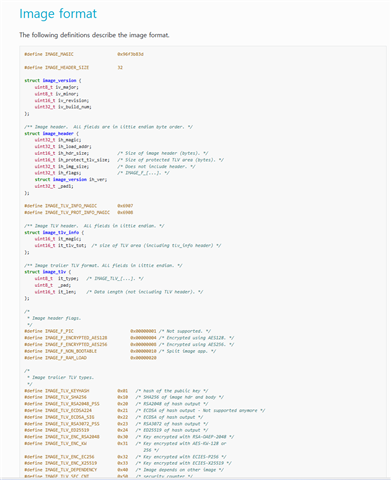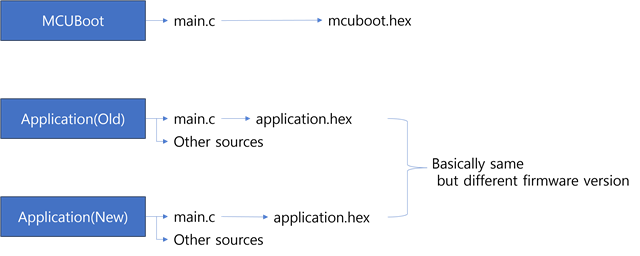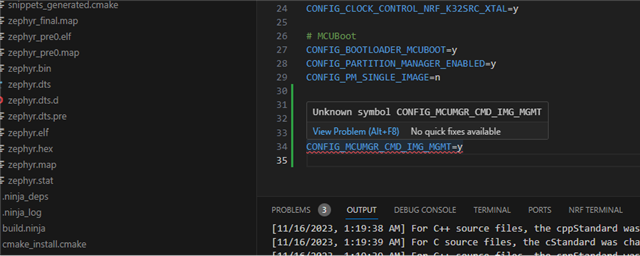Hi.
I'm still developing FOTA functionality with nRF52832 QFAA, NCS 2.5.0 and zephyr in VS Code environment.
Everything is going well with the application development process, but there are problems on bootloader for FOTA.
Here is my design of bootloader.
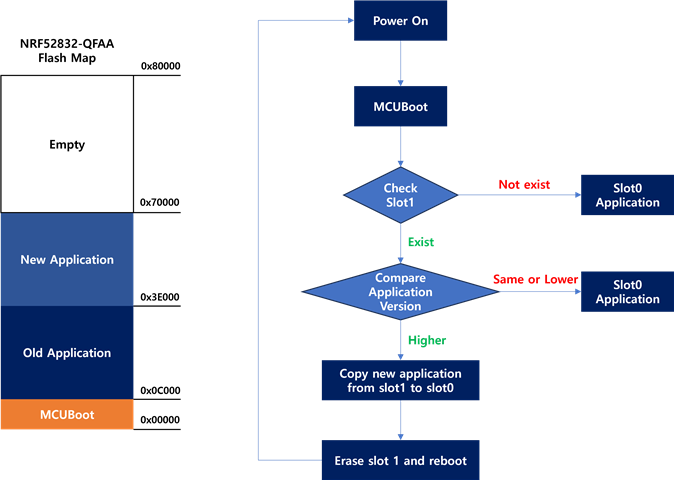
Left image is flash map and right one is boot-up process for my system.
MCUboot should check slot 1 and check its application version to swap applications in slot 0.
So, How can I do this in MCUboot?
Application version is define like this in each applications(slot0, slot1 application)
For examples, in slot0 application :
#define FIRM_VER_MAJOR 1
#define FIRM_VER_MINOR 0
#define FIRM_vER_PATCH 0
In slot1 application :
#define FIRM_VER_MAJOR 1
#define FIRM_VER_MINOR 1
#define FIRM_vER_PATCH 1
MCUboot have to compare this value.
Summary :
1) MCUboot should check the existance of application in slot1.
2) MCUboot should compare firmware version of each applications.
3) Swap application between slot 0 and slot1 and erase after copy.
Please help me.