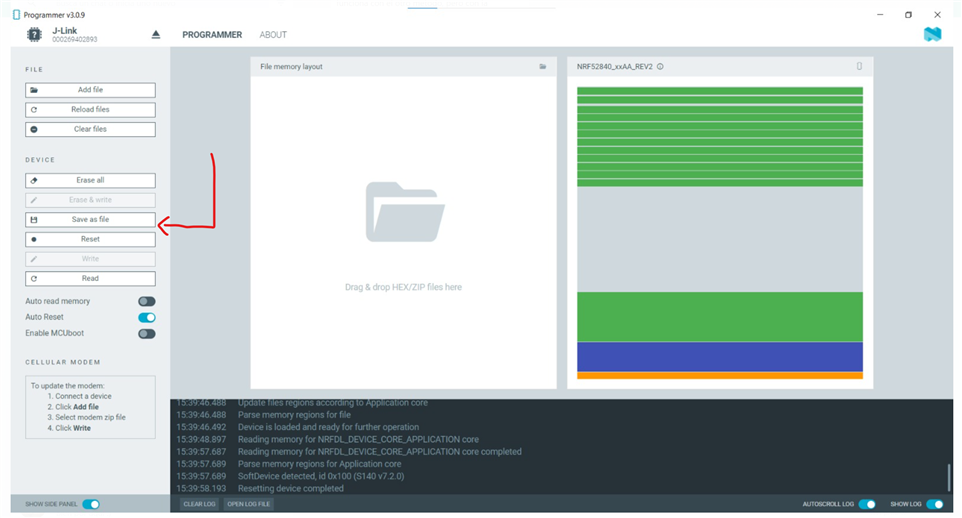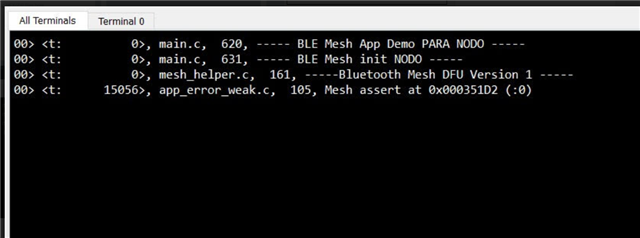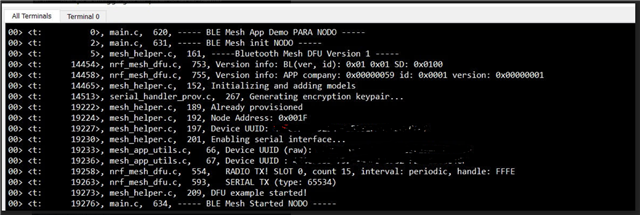Hi.
I'm using MESH 5.0.0 + nRF5_SDK_17.0.2 + nrf52840
We have implemented Mesh + reading sensor + DFU update by mesh + eeprom.
We want to MERGE all in one .HEX file (softdevice + bootloader + program + page), but I didnt know how to do it.
To load the firmware to MCU we do 4 step with the nrfjprog, there are the follow:
with this procedure, we get the HEX MERGED, all in one file.
We can upload the HEX to the MCU fine. when we checked the block memory usage in the NEW MCU, it has the same pattern as the original MCU.
But when the MCU start send an error, I copied the error.