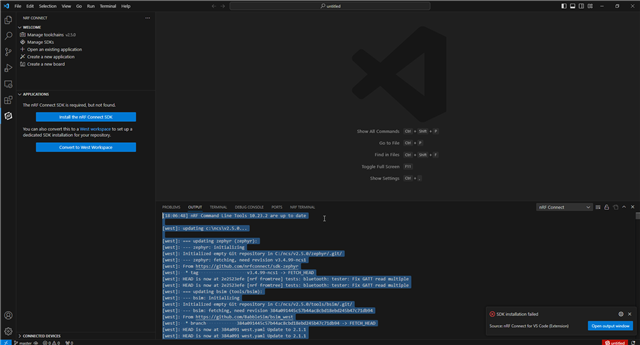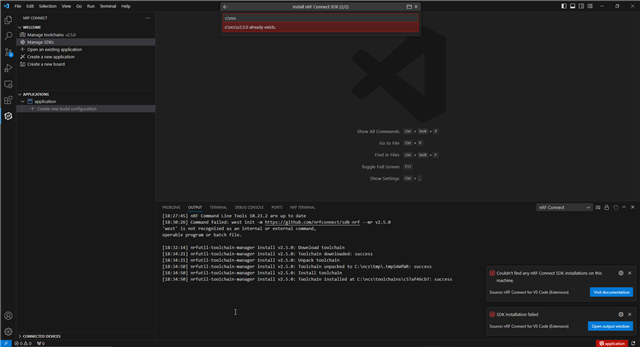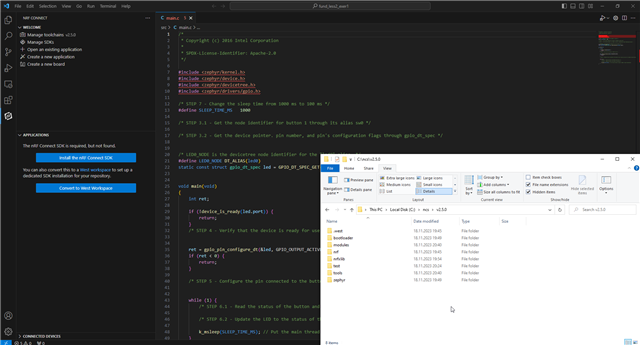I am trying to follow along the Nordic DevAcademy courses for nRF Connect SDK and have a problem properly setting up the nRF Connect SDK.
I did as requested and installed the 'nRF Connect SDK for VS Code Extension pack".
The installation went smooth and successful (i.e. toolchain is installed successfully)
Later on I am asked to install a nRF Connect SDK and choose v2.5.0. The extension started cloning the SDK into c:\ncs\v2.5.0 which took around 10 minutes (I watched a lot of GIT clones into that directory) and seemed to be finished successful from what I saw (exit code 0 in the end) but I got the message "installation failed"and I cannot build anything.
I then retried the same with v2.4.2 and v2.4.1 but just received the same errors. All the folders are there in c:\ncs and have a size of > 1 GB.
I then tried doing it manually on the commandline:
nrfutil toolchain-manager launch --terminal west init -m github.com/.../sdk-nrf --mr v2.5.0 west update west zephyr-export
Everything ran smoothly.
Opening an application in VS Code just shows again:
"The nRF Connect SDK is required, but not found. Install the nRF Connect SDK".
For some reason the VS Code extension does not seem to consider the installations successfull, but I cannot see any reason why this is.
When I tried the option "Convert to West workspace" I am asked for the folder of my opened app (c:\nordic\ncs-fund\v2.x.x\lesson2\fund_less2_exer1 in this case)
and am again asked for the SDK version (selecting v2.5.0 here again)
Now I get the option to "Some workspace modules are missing or incomplete and must be updated. Run West update". When I choose this it's again cloning the SDK but this
time into the application directory (again 1GB) and this time everything is fine - but of course I don't want to have the SDK in every single application directory I develop/open.
What could be wrong here?
Looking at all the messages seen it seems as if I was not in a "West workspace" when I installed the SDKs but I can't say way, as I followed along all instructions very closely.
Any idea?