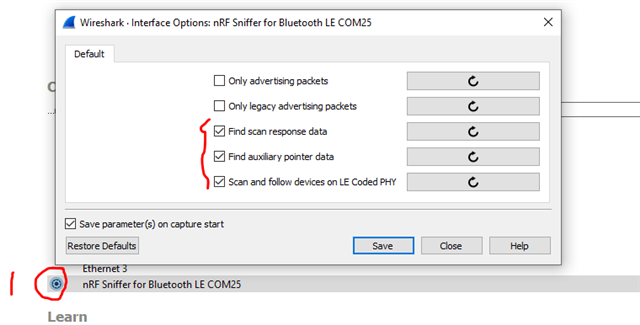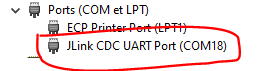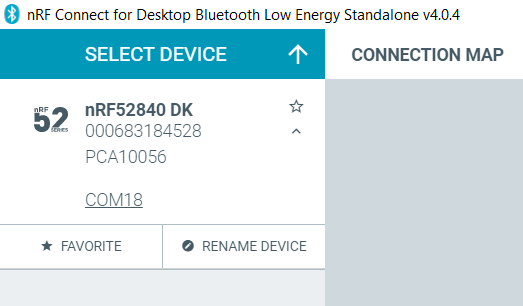Hi,
I'm trying to connect my mobile phone to my development board nrf52840dk using the Zephyr HCI_USB sample (https://github.com/nrfconnect/sdk-zephyr/tree/main/samples/bluetooth/hci_usb) and the nrf sdk version, 2.5.0, but it's not working. When I try to scan using bluetoothctl, my phone doesn't appear, and I have no way to pair.
I tried to check the HCI configuration using hciconfig, but I encountered an error: "Can't read local name on hci0: Input/output error (5)".
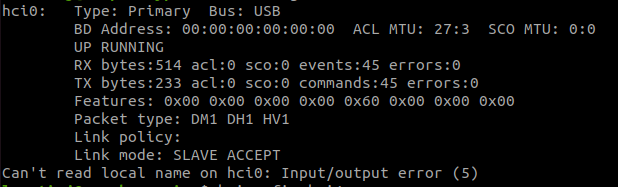
Below the lsusb configuration : Bus 001 Device 013: ID 1021:000b Legrand NRF52840DK
Couldn't open device, some information will be missing
Device Descriptor:
bLength 18
bDescriptorType 1
bcdUSB 2.00
bDeviceClass 0
bDeviceSubClass 0
bDeviceProtocol 0
bMaxPacketSize0 64
idVendor 0x1021
idProduct 0x000b
bcdDevice 3.04
iManufacturer 1 Legrand
iProduct 2 NRF52840DK
iSerial 3 CE5D6852C671A9AE
bNumConfigurations 1
Configuration Descriptor:
bLength 9
bDescriptorType 2
wTotalLength 0x0027
bNumInterfaces 1
bConfigurationValue 1
iConfiguration 0
bmAttributes 0xe0
Self Powered
Remote Wakeup
MaxPower 100mA
Interface Descriptor:
bLength 9
bDescriptorType 4
bInterfaceNumber 0
bAlternateSetting 0
bNumEndpoints 3
bInterfaceClass 224 Wireless
bInterfaceSubClass 1 Radio Frequency
bInterfaceProtocol 1 Bluetooth
iInterface 0
Endpoint Descriptor:
bLength 7
bDescriptorType 5
bEndpointAddress 0x81 EP 1 IN
bmAttributes 3
Transfer Type Interrupt
Synch Type None
Usage Type Data
wMaxPacketSize 0x0040 1x 64 bytes
bInterval 1
Endpoint Descriptor:
bLength 7
bDescriptorType 5
bEndpointAddress 0x01 EP 1 OUT
bmAttributes 2
Transfer Type Bulk
Synch Type None
Usage Type Data
wMaxPacketSize 0x0040 1x 64 bytes
bInterval 1
Endpoint Descriptor:
bLength 7
bDescriptorType 5
bEndpointAddress 0x82 EP 2 IN
bmAttributes 2
Transfer Type Bulk
Synch Type None
Usage Type Data
wMaxPacketSize 0x0040 1x 64 bytes
bInterval 1
If I try to change any setting, I still get the same error, "Operation not supported".
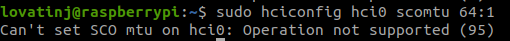
Does anyone know how to fix this issue ?
Regards.