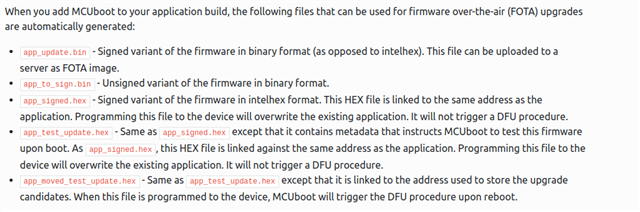I've just loaded 2.5.0 onto my system - a Windows 11 laptop running VSCode 1.84.2).
I'm trying to implement DFU.
In recreating the environment described in https://developer.nordicsemi.com/nRF_Connect_SDK/doc/2.5.0/nrf/device_guides/working_with_nrf/nrf52/developing.html#ug-nrf52
I opted to start with the sample peripheral_hr_coded I
1. Copped the samle project into my local worksace.
2. Configured and compiled it for my PCA10040 (nrf52dk_nrf52830)
When I loaded it onto my board the following was displayed on the debug terminal.
oïû*** Booting Zephyr OS build v3.3.99-ncs1 ***
Starting Bluetooth Peripheral HR coded example
I: SoftDevice Controller build revision:
I: e0 7e 2e c1 5e 05 85 23 |.~..^..#
I: 46 15 dc fa 8e 29 7d 70 |F....)}p
I: 10 93 a5 fc |....
I: HW Platform: Nordic Semiconductor (0x0002)
I: HW Variant: nRF52x (0x0002)
I: Firmware: Standard Bluetooth controller (0x00) Version 224.11902 Build 2231721665
I: Identity: DD:07:D5:11:AE:79 (random)
I: HCI: version 5.4 (0x0d) revision 0x1077, manufacturer 0x0059
I: LMP: version 5.4 (0x0d) subver 0x1077
Bluetooth initialized
W: opcode 0x2036 status 0x11
Failed to create advertiser set (err -5)
Advertising failed to create (err -5)
II rebuilt the project for my PAC100456 (nrf52840dk_nrf52840.
When I loaded it onto my board the following was displayed on the debug terminal.
*** Booting Zephyr OS build v3.3.99-ncs1 ***
Starting Bluetooth Peripheral HR coded example
I: SoftDevice Controller build revision:
I: e0 7e 2e c1 5e 05 85 23 |.~..^..#
I: 46 15 dc fa 8e 29 7d 70 |F....)}p
I: 10 93 a5 fc |....
I: HW Platform: Nordic Semiconductor (0x0002)
I: HW Variant: nRF52x (0x0002)
I: Firmware: Standard Bluetooth controller (0x00) Version 224.11902 Build 2231721665
I: Identity: C2:A4:B9:14:54:1001bc0 set started
Clearly the progam is running - the LED is flashing on and off.
Using NRF Toolbox on my Android phone I don't see the HRN.
When I run NRF Connect on my Android phone I don't see MAC C2:A4:B9:14:54:10.
Until I resolve this issue i cannot move further on my research.
As an additional note - and perhaps I should write up a separate ticket.
Your DFU Documentation ( https://developer.nordicsemi.com/nRF_Connect_SDK/doc/2.5.0/nrf/device_guides/working_with_nrf/nrf52/developing.html#ug-nrf52) lacks a few essential elements.
It tells you how to generate a module with DFU enabled. But does not tell you how to load it onto a development or production board.
If I add