I managed to upload my application OTA DFU when there was only the bootloader running. After my application is there, I can start DFU and my application runs thru reset_prepare() function as expected. However, it seems that it never enters the bootloader although DfuTarg seems to appear as an available BLE device. So I cannot upload my application another time :(
Any ideas what could be wrong? Why my application does not start bootloader (correctly) after reset_prepare()?
EDIT: The bootloader enters event loop and jams there, see the code below (from bootloader.c/nRF51_SDK_8.0.0_5fc2c3a). The DFU loader at phone side says "disconnected" (mostly, sometimes it jams). I cannot reconnect although DfuTarg is visible.
for (;;)
{
// Wait in low power state for any events.
uint32_t err_code = sd_app_evt_wait();
APP_ERROR_CHECK(err_code);
myLedIndication(); // This shows me bootloader is running here very busy
// Event received. Process it from the scheduler.
app_sched_execute();
if ((m_update_status == BOOTLOADER_COMPLETE) ||
(m_update_status == BOOTLOADER_TIMEOUT) ||
(m_update_status == BOOTLOADER_RESET))
{
// When update has completed or a timeout/reset occured we will return.
return;
}
}
And the reset_prepare() looks like:
static void reset_prepare(void)
{
uint32_t err_code;
if (m_conn_handle != BLE_CONN_HANDLE_INVALID)
{
// Disconnect from peer.
err_code = sd_ble_gap_disconnect(m_conn_handle, BLE_HCI_REMOTE_USER_TERMINATED_CONNECTION);
APP_ERROR_CHECK(err_code);
//err_code = bsp_indication_set(BSP_INDICATE_IDLE);
//APP_ERROR_CHECK(err_code);
}
else
{
// If not connected, the device will be advertising. Hence stop the advertising.
advertising_stop();
}
err_code = ble_conn_params_stop();
APP_ERROR_CHECK(err_code);
}


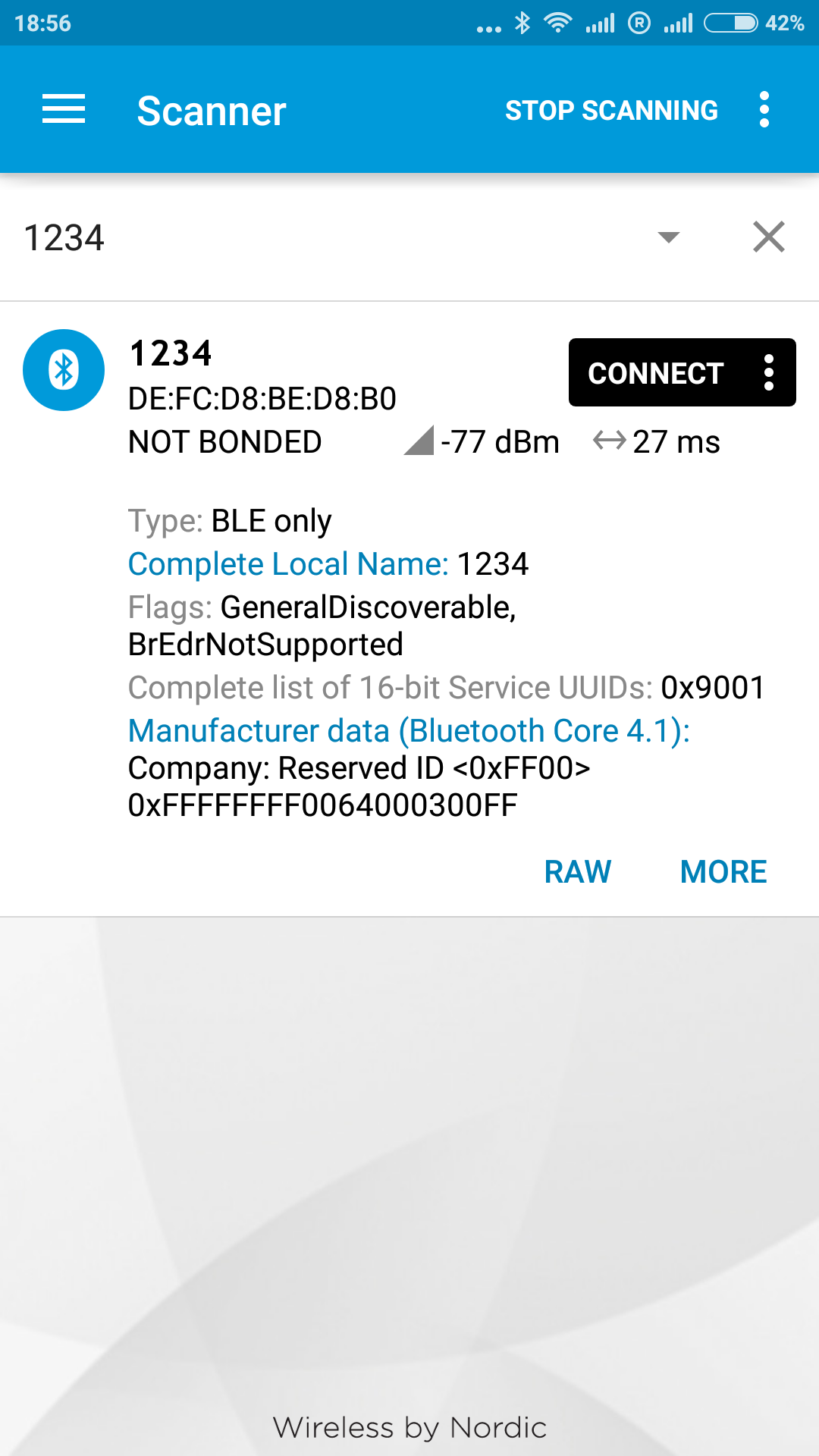 2.You get 2nd screen, there on topright corner tap to settings near Disconnect, a popup will open shown in second image. select Refresh services.
2.You get 2nd screen, there on topright corner tap to settings near Disconnect, a popup will open shown in second image. select Refresh services.
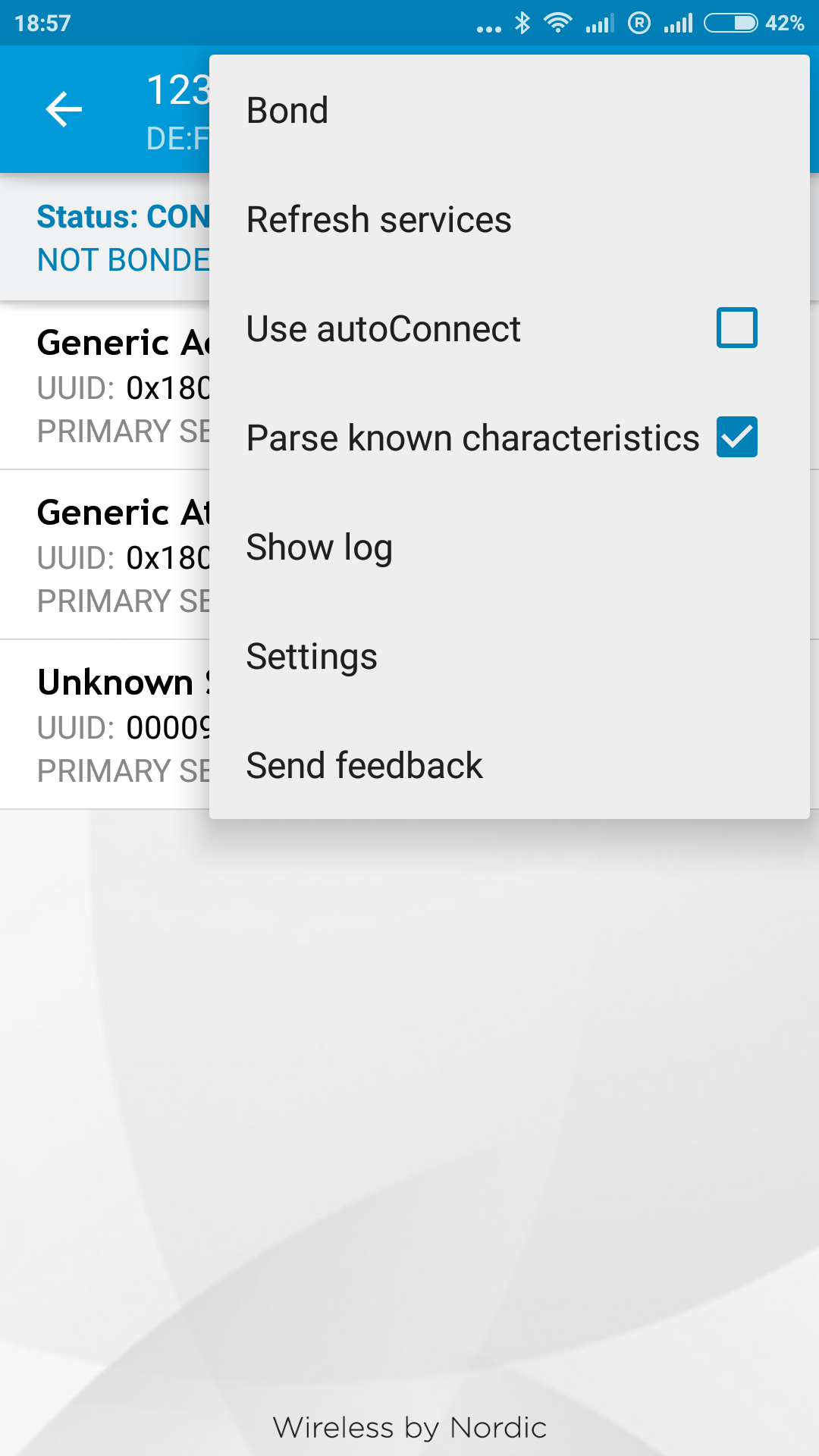 3.and then again go to settings and select bond. Your screen would be like:
3.and then again go to settings and select bond. Your screen would be like:
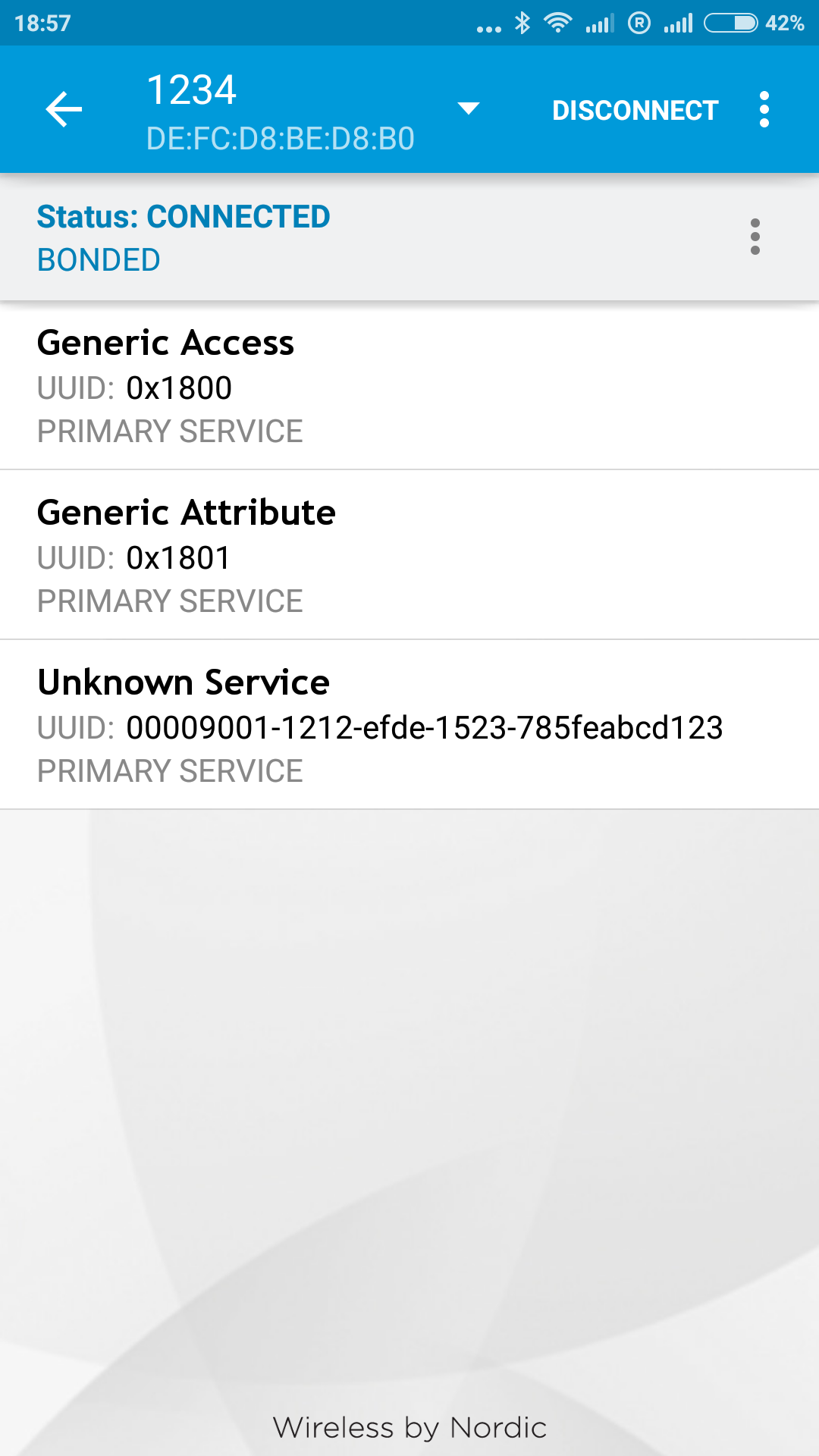 4. now your device is bonded, now goto settings "status:connected, bonded" tab, from popup select "enable services".
5. Goto Unknown Service.
4. now your device is bonded, now goto settings "status:connected, bonded" tab, from popup select "enable services".
5. Goto Unknown Service.
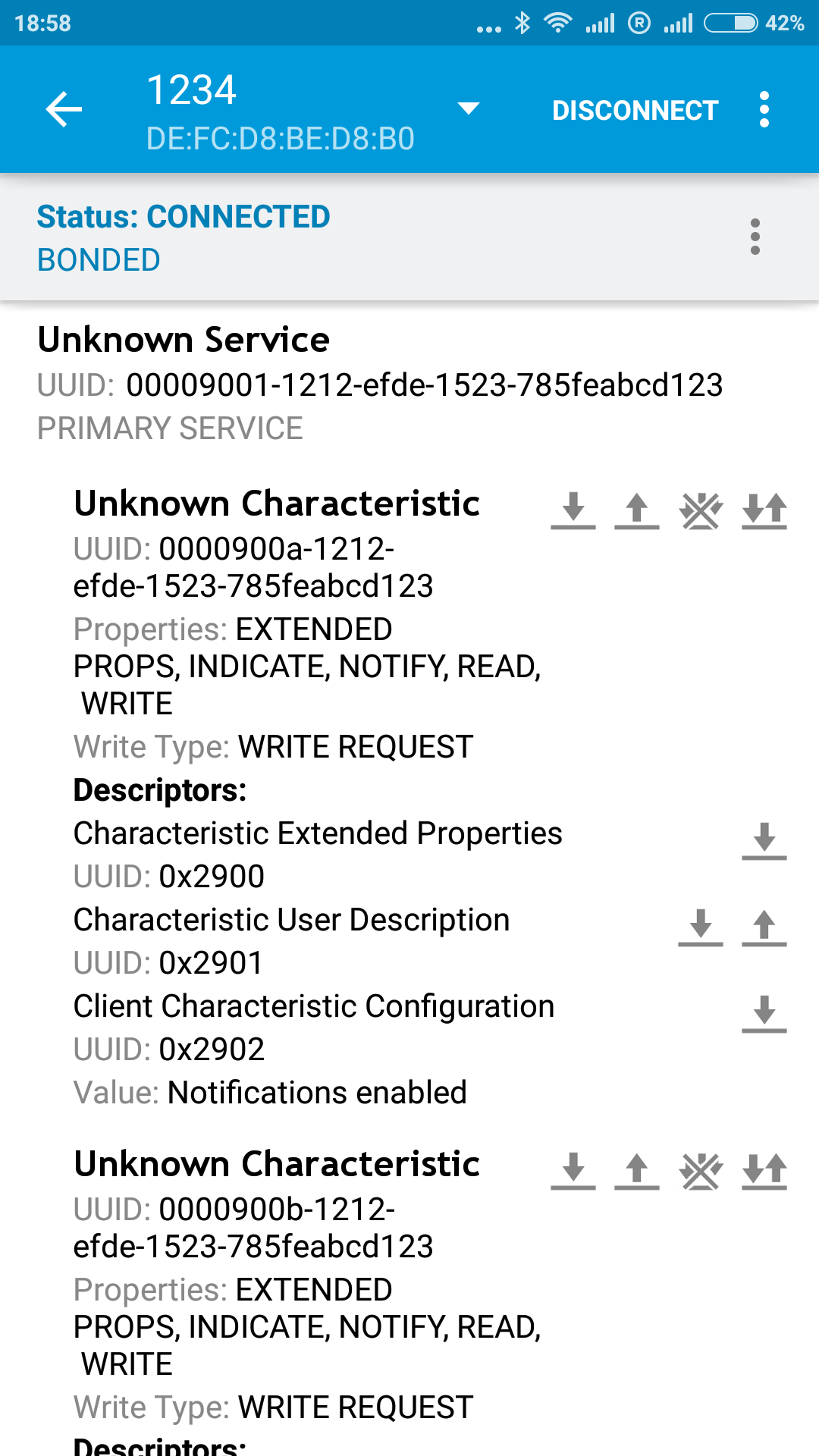 in that goto Unkwnown Characteristics with UUID 0000900a...
ahead of it you will see a 2 icon of upload, tap on it.
6.this will look like:
in that goto Unkwnown Characteristics with UUID 0000900a...
ahead of it you will see a 2 icon of upload, tap on it.
6.this will look like:
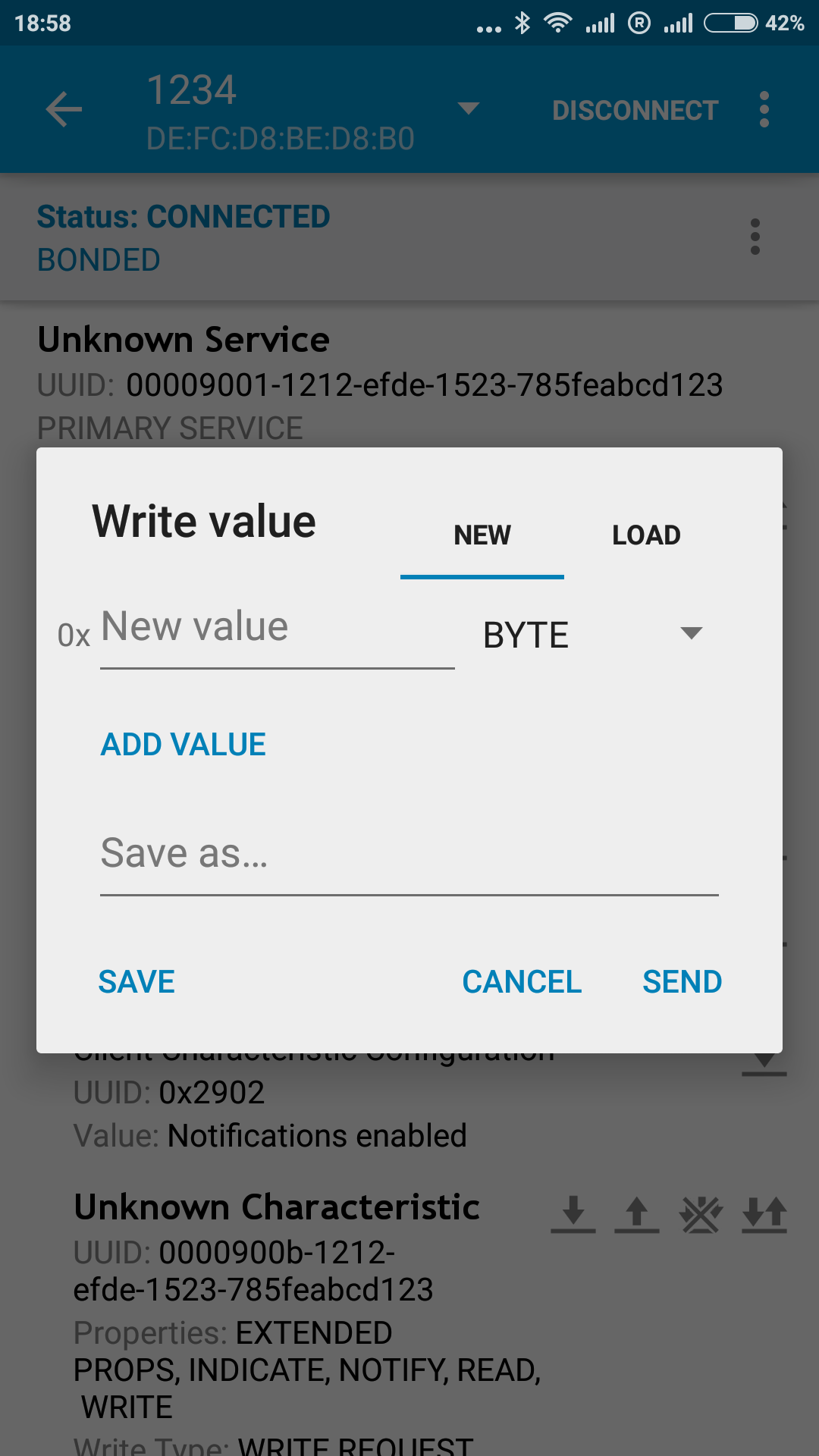 change "byte array" to "byte"
write 01 to new value then send. again tap on it and again select byte and write "1". as decided above. written above in bold.
change "byte array" to "byte"
write 01 to new value then send. again tap on it and again select byte and write "1". as decided above. written above in bold.