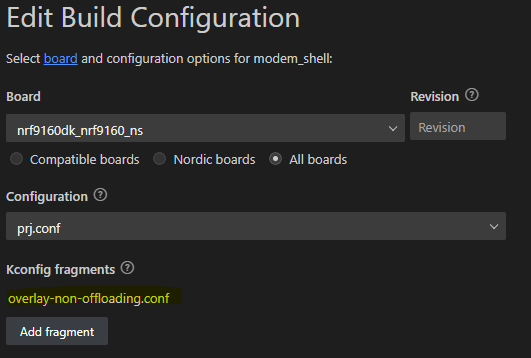I would like to measure some basic parameters using Thingy:91. Modem shell (MoSh) provides all the necessary tools. However, I was not able to build an image with iperf ( egion `FLASH' overflowed by 868 bytes) . Do I understand correctly that there is no other way to create such image when developing using USB flash ?
BR