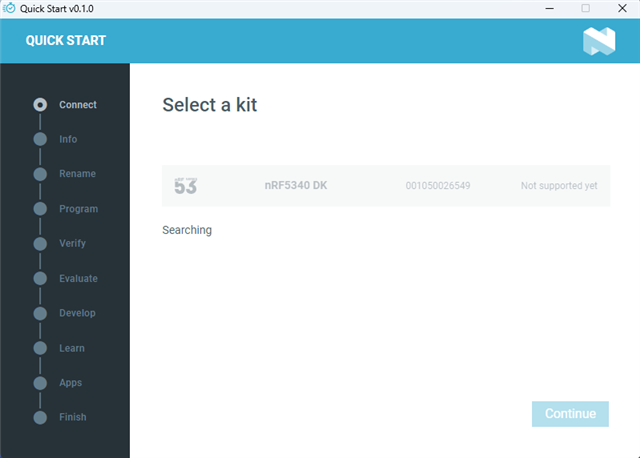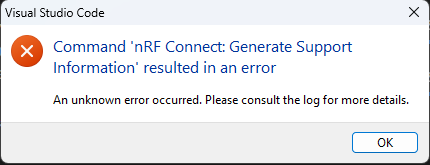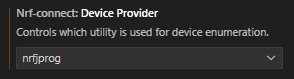Hi,
I don't have any devices listed in the Connected devices.
Recreation steps:
1. I connected the USB on the short end of the development board, I set Power Source to VDD and toggled the Power switch to ON.
2. I connected my NRF5340-DK development board.
3. I opened VS code with the button in the toolchain manager.
I also tried in reverse order to open VS code and connecting the board.
I also pressed the refresh button.
My setup:
OS: Windows 11 proSystem Type: x64
nrfjprog --version
nrfjprog version: 10.23.2 external
JLinkARM.dll version: 7.92j
nrfjprog --com
1050026549 COM13 VCOM1
1050026549 COM14 VCOM0
I get an error when I Open Command Palette in VS Code and use the command nRF Connect: Generate Support Information:
Command 'nrf Connect: Generate Support Information' resulted in an error
An unknown error occurred. Please consult the log for more details.
I don't know where to find the log referred to.
The quick start option (v0.1.0) in the toolchain manager finds the nrf5340 DK, however, says its not supported yet.
I think this is odd because VS code was able to find the connected device a few months ago in April. I think I used nrf Connect SDK v 2.3.0 at that time with some older command line tools version (i updated everything before i began). I also tried with 2.3.0 again, but it didn't find it.