Hi Support team,
I want to try the fuel gauge MAX17048 on nRF5340 DK, and I'm confused with the driver and samples, could you help give me some guidance?
There is a MAX17048 driver in zephyr/drivers/fuel_gauge/max17048. And there is a sample \ncs\v2.5.0\zephyr\samples\fuel_gauge\max17048\. This sample is compliable on my computer, but it did not include the above driver, it included '#include <zephyr/drivers/fuel_gauge.h>', but in the above driver folder, there is no file 'fuel_gauge.h'.
My questions:
1. Does this sample use the driver 'zephyr/drivers/fuel_gauge/max17048', if does, where does it link the specific API like 'max17048_get_prop' to the common API 'fuel_gauge_get_prop()'?
2. If I want to use the driver 'zephyr/drivers/fuel_gauge/max17048', what configuration should be enabled in prj.conf? I see there is below in the documentation:
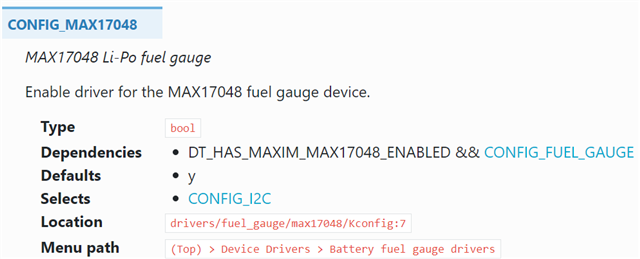
But in the sample, it only config 'CONFIG_FUEL_GAUGE=y' in prj.conf.
3. I see there is another sample MAX17048 Li-Ion battery fuel gauge, but I can not find the sample code, could you tell me where can I find it?
My purpose is to use the driver 'zephyr/drivers/fuel_gauge/max17048', because I believe it is the latest one and the easiest way to drive MAX17048, is it right? Could you help provide a sample for how to configure and use this driver?
Thank you very much.
Best regards,
Yanpeng Wu


