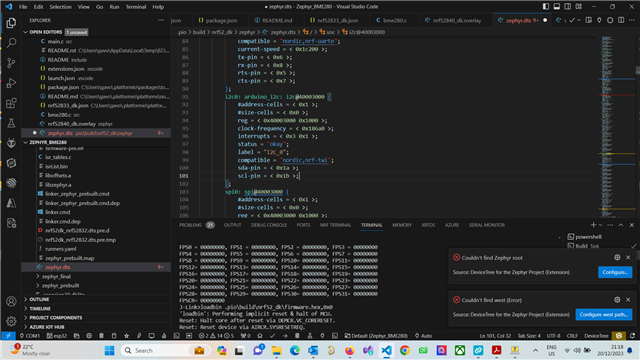Hi All,
I have been trying to get the BME280 to work with the nRF52 Development Kit using the Zephyr Framework,
I can't seem to get the firmware to pick-up the BME280 sensor, although I have define the correct I2C address, below is the code Main.c code and the bme.c and the bme.h as well as my prj.conf and the overlay file.
#include <bluetooth/bluetooth.h>
#include <bluetooth/hci.h>
#include <stddef.h>
#include <stdio.h>
#include <sys/printk.h>
#include <sys/util.h>
#include <zephyr/types.h>
#include "bme280.h"
#include <logging/log.h>
#define ADV_PARAM \
BT_LE_ADV_PARAM(0, BT_GAP_ADV_SLOW_INT_MIN, \
BT_GAP_ADV_SLOW_INT_MAX, NULL)
static struct bt_data ad[] = {
BT_DATA_BYTES(BT_DATA_FLAGS, BT_LE_AD_NO_BREDR),
BT_DATA_BYTES(
BT_DATA_MANUFACTURER_DATA, 0xff, 0xff, /* Test company ID */
0x00, 0x00, /* Temperature, int16, little-endian */
0x00, 0x00, /* Pressure - 50000, uint16, little-endian */
0x00, 0x00) /* Humidity, uint16, little-endian */
};
void update_ad_bme280(const struct device *dev) {
int16_t temperature;
uint16_t pressure, humidity;
bme280_fetch_sample(dev);
temperature = bme280_get_temperature(dev);
memcpy(&(ad[1].data[2]), &temperature, 2);
pressure = bme280_get_pressure(dev);
memcpy(&(ad[1].data[4]), &pressure, 2);
humidity = bme280_get_humidity(dev);
memcpy(&(ad[1].data[6]), &humidity, 2);
}
void main(void) {
int err;
printk("Starting firmware...\n");
// Initialize BME280
const struct device *bme280 = bme280_get_device();
if (bme280 == NULL) {
return;
}
// Initialize the Bluetooth subsystem
err = bt_enable(NULL);
if (err) {
printk("Bluetooth init failed (err %d)\n", err);
return;
}
printk("Bluetooth initialized\n");
// Start advertising sensor values
update_ad_bme280(bme280);
err = bt_le_adv_start(ADV_PARAM, ad, ARRAY_SIZE(ad), NULL, 0);
if (err) {
printk("Advertising failed to start (err %d)\n", err);
return;
}
while (1) {
k_sleep(K_MSEC(980));
// Update advertised sensor values
update_ad_bme280(bme280);
err = bt_le_adv_update_data(ad, ARRAY_SIZE(ad), NULL, 0);
if (err) {
printk("Advertising update failed (err %d)\n", err);
return;
}
}
}
Here is the bme.c code
#include <device.h>
#include <devicetree.h>
#include <drivers/sensor.h>
#include <sys/printk.h>
#include <zephyr/types.h>
/*
* Get a device structure from a devicetree node with compatible
* "bosch,bme280". (If there are multiple, just pick one.)
*/
const struct device *bme280_get_device(void) {
const struct device *dev = DEVICE_DT_GET_ANY(bosch_bme280);
if (dev == NULL) {
/* No such node, or the node does not have status "okay". */
printk("\nError: no device found.\n");
return NULL;
}
if (!device_is_ready(dev)) {
printk("\nError: Device \"%s\" is not ready; "
"check the driver initialization logs for errors.\n",
dev->name);
return NULL;
}
printk("Found device \"%s\", getting sensor data\n", dev->name);
return dev;
}
void bme280_fetch_sample(const struct device *dev) {
sensor_sample_fetch(dev);
}
int16_t bme280_get_temperature(const struct device *dev) {
struct sensor_value temperature;
sensor_channel_get(dev, SENSOR_CHAN_AMBIENT_TEMP, &temperature);
return (int16_t)(temperature.val1 * 100 + temperature.val2 / 10000);
}
uint16_t bme280_get_pressure(const struct device *dev) {
struct sensor_value pressure;
uint32_t p; // Pressure without offset
sensor_channel_get(dev, SENSOR_CHAN_PRESS, &pressure);
p = (uint32_t)(pressure.val1 * 1000 + pressure.val2 / 10000);
return (uint16_t)(p - 50000);
}
uint16_t bme280_get_humidity(const struct device *dev) {
struct sensor_value humidity;
sensor_channel_get(dev, SENSOR_CHAN_HUMIDITY, &humidity);
return (uint16_t)(humidity.val1 * 100 + humidity.val2 / 10000);
}
here is the bme.h code
#ifndef BME280_H_ #define BME280_H_ const struct device *bme280_get_device(void); void bme280_fetch_sample(const struct device *dev); int16_t bme280_get_temperature(const struct device *dev); uint16_t bme280_get_pressure(const struct device *dev); uint16_t bme280_get_humidity(const struct device *dev); #endif /* BME280_H_ */
here is the overlay file
&i2c0 {
status = "okay";
sda-pin = <26>;
scl-pin = <27>;
bme280@77 {
compatible = "bosch,bme280";
reg = <0x77>;
label = "BME280_I2C";
};
};
&uart0 {
current-speed = <115200>;
status = "okay";
tx-pin = <6>;
rx-pin = <8>;
};
here is the prj.conf
CONFIG_BT=y # Enable BME280 sensor CONFIG_I2C=y CONFIG_SENSOR=y CONFIG_BME280=y #CONFIG_BT_DEVICE_NAME="GAVO_IV" CONFIG_BT=y CONFIG_BT_DEBUG_LOG=y CONFIG_SERIAL=y CONFIG_UART_CONSOLE=y CONFIG_LOG=y
and the cmake:
cmake_minimum_required(VERSION 3.13.1)
#include($ENV{ZEPHYR_BASE}/cmake/app/boilerplate.cmake NO_POLICY_SCOPE)
find_package(Zephyr REQUIRED HINTS $ENV{ZEPHYR_BASE})
project(ZEPHYR_BME280)
FILE(GLOB app_sources ../src/*.c*)
target_sources(app PRIVATE ${app_sources})
#target_sources(app PRIVATE src/bme280.c src/main.c)
message(STATUS "Current source directory: ${CMAKE_CURRENT_SOURCE_DIR}")
Any help would be greatly appreciated!