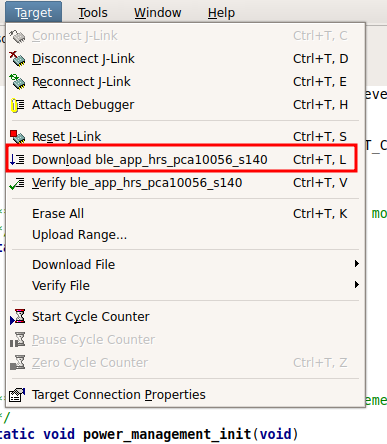Dear all,
I use Segger embedded studio to upload my firmware to my nRF52840 custom board. When I do it with build and run button everything works as expected but when I do it from Target > Download File > Download .elf file, nothing seems to work. What am I doing wrong?
Thanks