I'm trying to install the toolchain manager on a new work computer and I'm running into issues that I think are related to my work's proxy.
I've tried following the steps from this QA but haven't had any luck.
I've set the correct cafile path for yarn and I've tried disabling the "strict-ssl" setting all together and no luck.
Here is a copy of the error message that I get regardless of what settings I change.
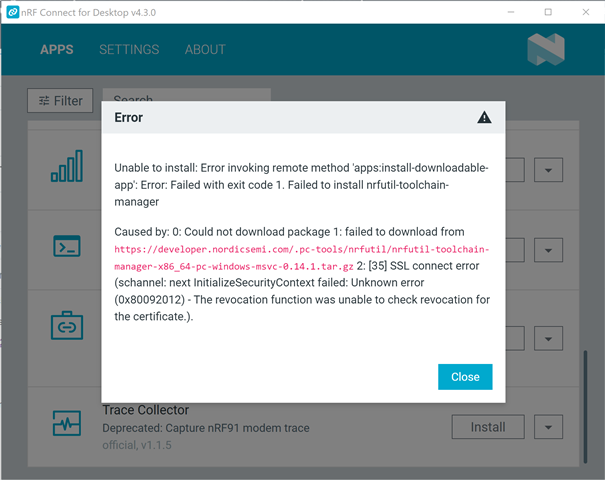
I'm able to copy and paste that link into a browser and download the tar file without issue so I'm not sure why the nRF connect desktop isn't able to grab it. I have certificates registered with my OS, browser, nodejs, yarn, etc.
Anyone have suggestions on how to resolve the error?


