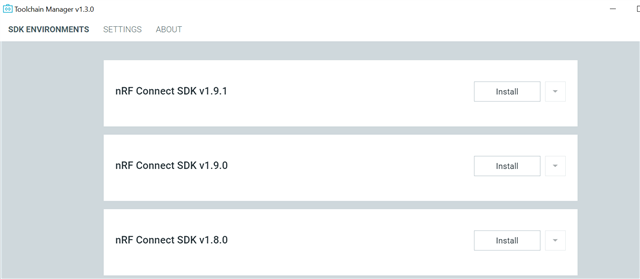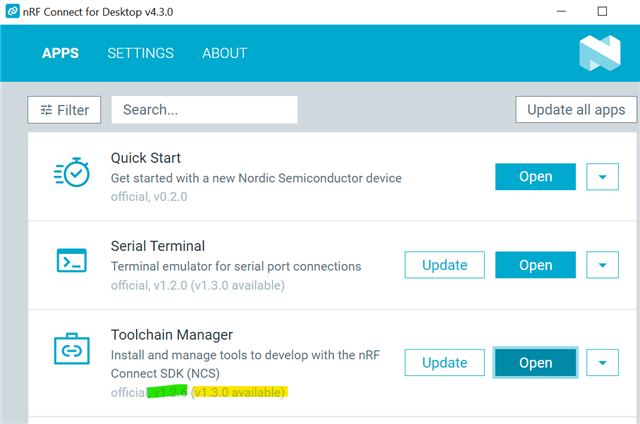Hi.
I wanna evaluate nRF52840-DK. However, when I tried to install Toolchain on Visual Studio Code, a message "Failed to fetch available toolchains." is displayed.
"nRF Connect for VS Code Extension Pack" is installed.
I clicked "Install Toolchain" bottun in the WELCOM view, and then "Failed to fetch available toolchains." is displayed.
I reffered to the bellow URL to do that.
https://developer.nordicsemi.com/nRF_Connect_SDK/doc/latest/nrf/installation.html
I know a similar Q&A (the bellow URL), but don't know the cause.
https://devzone.nordicsemi.com/f/nordic-q-a/93616/toolchain-manager-failed-to-download-toolchain-index-file
My enviroment is the following.
Windows10 64bit
Visual Studio Code ver 1.85.1
Do you know any hints about this?
Thank you.