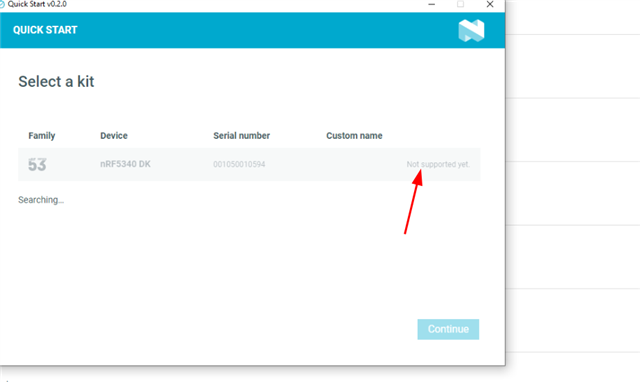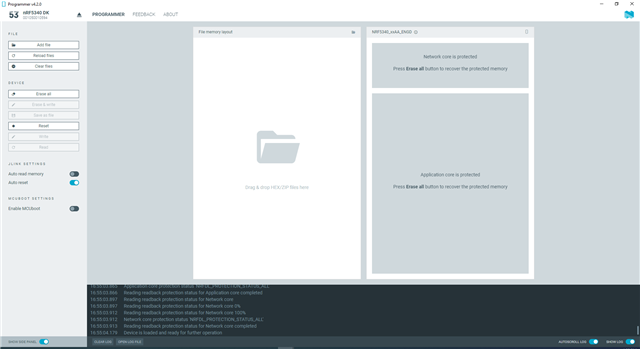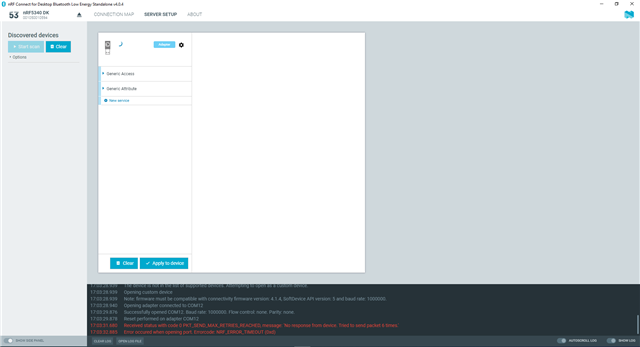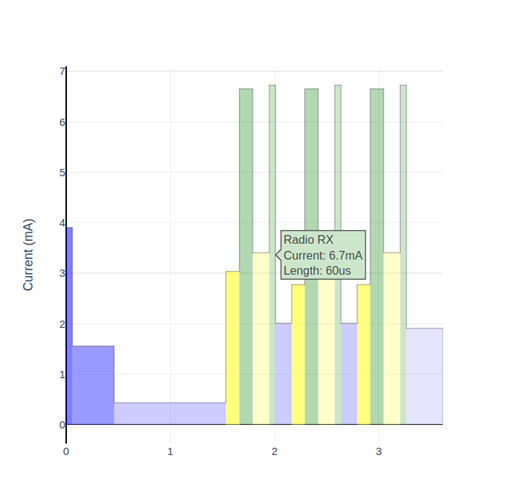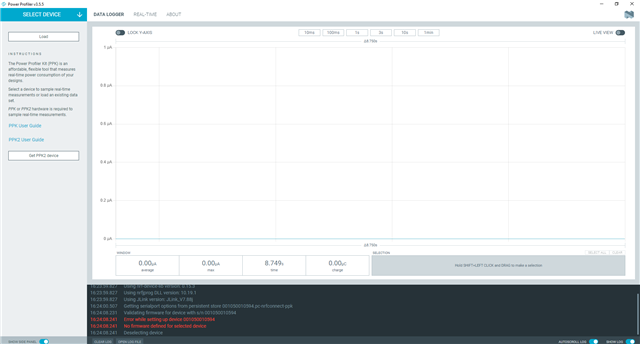Hi,
How to configure nRF5340 DK for evaluation.
While I tried using nRF connect for desktop and while using "Quick start" tool, it only stays in the searching for device window and doesn't show any progress from there.
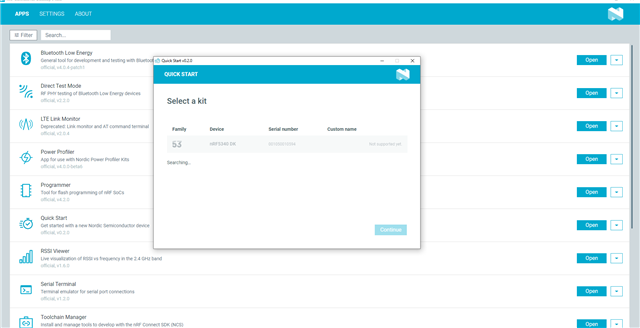
the tool shows a window like this and stays there.
And while using PROGRAMMER application, it shows the device is connected, "Device is loaded and ready for further operation". But where can I find the hex files to program the device.
In short, I want to configure the device in different modes for evaluation and measure the Current consumption and RF performance of the device in those states.
please help me configure the device.
Regards,
Arun