Hey
I am able to pair my nrf52832 after with the nrf connect phone app
But when trying to do the same with Bluez I am getting authentication error
I use the bluetoothctl tool to do the test ....
Please see the example below : 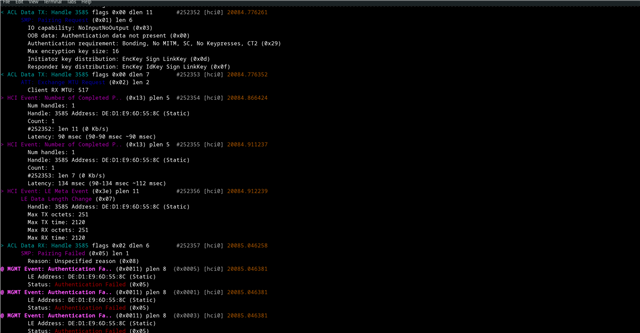 this is the btmon debug of the session when trying the pairing
this is the btmon debug of the session when trying the pairing 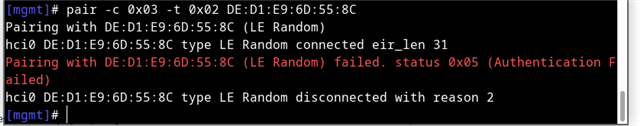
Any idea why the pairing is failing all the time although I am able to pair using the nrf connect phone app ?
Thanks a lot


