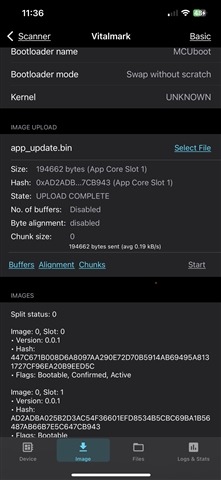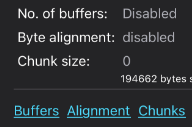I am on nRF Connect 2.5.0 SDK. I am trying to add OTA DFU support to my custom board using the MCUBoot bootloader, and everything appears normal when I look at the characteristic table but when trying to upload to the device using the nRF Connect app on iOS, the app appears to slowly upload the firmware (displaying low upload speed ~0.5kbps) then after a few minutes gives me "Error: sending the request failed". My board has no UART connection and I have been using RTT logging using the J-link on an nrf52DK; from what I have seen MCUboot logging with RTT is not reliable, and I have not been able to get it to work either.
My procedure:
1. Build and flash MCUboot and app onto the custom board with an nrf52DK.
2. Change my app and build the new app.
3. use nRF Connect app to try to upload 'app_update.bin' to device in upgrade mode "test and confirm". The procedure always fails before completing.
Here is my bootlaoder config in my prj.conf:
Here is my child_image/mcuboot.conf:
and I have also statically defined the flash partitions in pm_static.yml based on the first automatically partitioned build:
Here is the log from the nrf connect app:
I am fairly certain it is not a connection issue, since I never had any issues with the old NordicDFU on the nrf5 SDK using the exact same board. Since I don't have a UART port for MCUBoot logging I'm not sure how I can diagnose this issue. Any help would be much appreciated