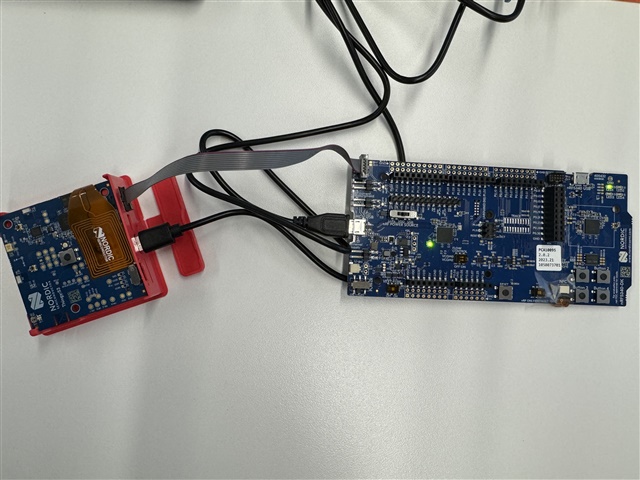Using nrf-device-lib version: 0.17.3
Using nrfjprog DLL version: 10.23.1
Using JLink version: JLink_V7.88j
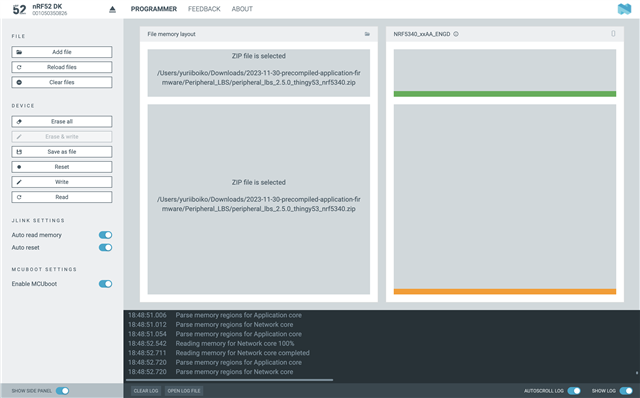
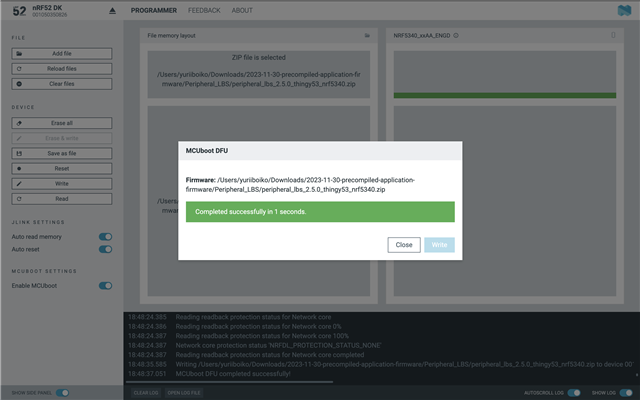
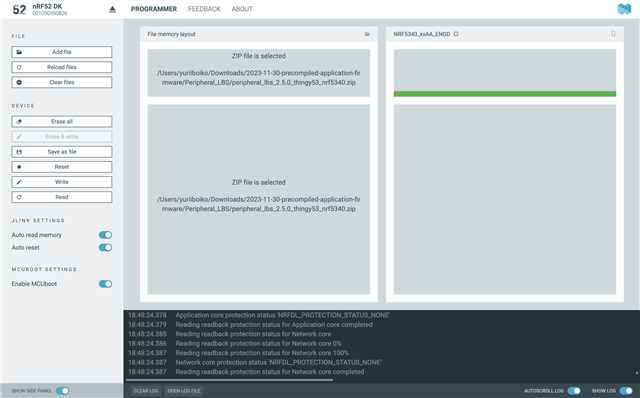
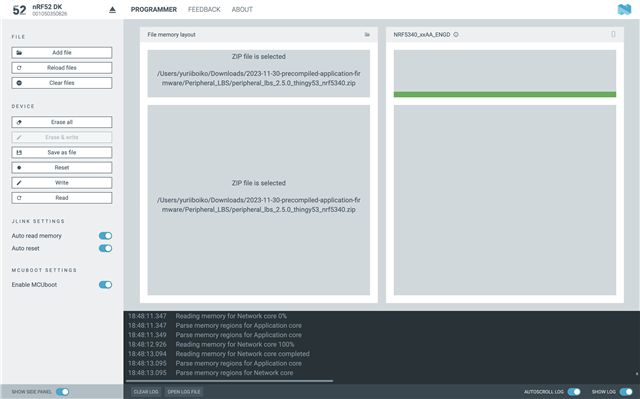
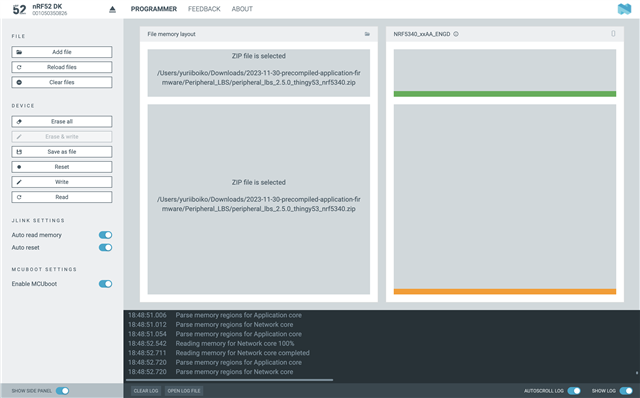
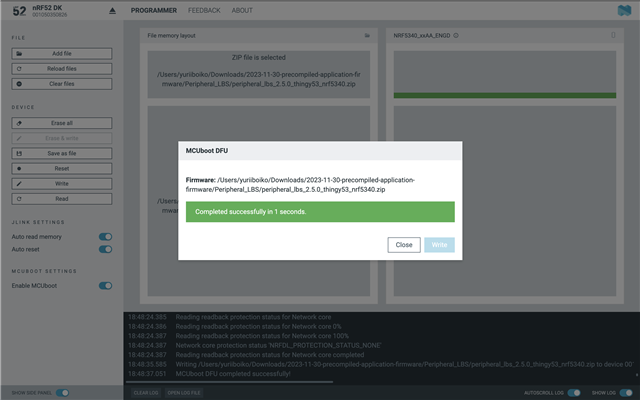
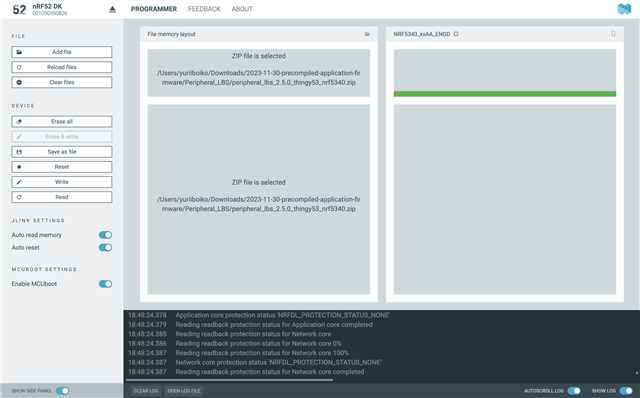
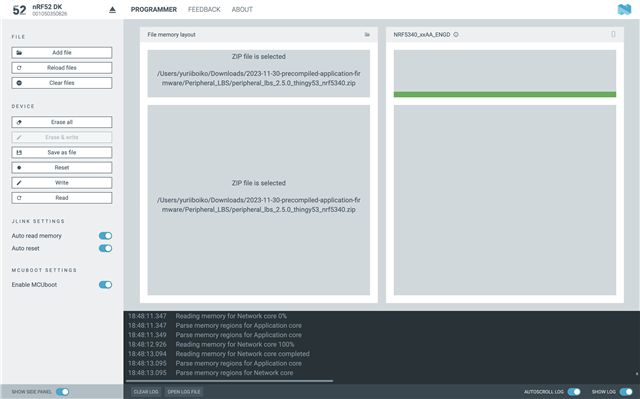
Hi Yurii, sorry for the delay.
Are you able to build and flash the blinky sample using VS Code?
Check out the nRF Connect SDK Fundamentals course on DevAcademy. Exercise 2 will take you through the necessary steps for building and flashing blinky.
I can build and flash all samples to my other devices. I can use nRF5340DK, nRF52 DK & Thingy:52. Only Thingy:53 is not seem to be working fine.
I did go through all of the fundamentals. I assume something is different with Thingy:53 specifically that I cannot seem to be able to flash it.
Hi Yurii, sorry for another delay.
Try the following:
Connect nRF5340 DK via USB and Thingy:53 connected via debug cable (powered by USB and turned on). Download the attached merged.hex and program it the following way.
nrfjprog -f NRF53 --program merged.hex --chiperase --verify --reset
You should now see the LED on Thingy:53 flashing red. If this works we at least know that you are able to flash the thingy.
Try using nRF5340 DK if you have that board at hand. When using an old nRF52 DK that had not been updated I was in some occations not able to flash Thingy:53 properly.
You could also try to build and flash blinky from VS Code with nRF5340 DK and Thingy:53 connected via the debug cable.
Seems like device is still the same.
I did try precompiled FW. Blinky. Still the same, no lights, no response. That is from start I cannot flash that device. All others are fine.
yuriiboiko@EG-MBP-YuBo zephyr % nrfjprog -f NRF53 --program merged_CPUAPP.hex --chiperase --verify --reset [ ###### ] 0.000s | Erase file - Check image [ #################### ] 0.359s | Erase file - Done erasing [ ###### ] 0.000s | Program file - Checking image [ #### ] 0.000s | Check image validity - Initialize device info [ ######## ] 0.000s | Check image validity - Check region 0 settings [ ############ ] 0.000s | Check image validity - block 1 of 3 [ ################ ] 0.001s | Check image validity - block 2 of 3 [ #################### ] 0.011s | Check image validity - Finished [ ############# ] 0.000s | Program file - Programming [ ###### ] 0.000s | Programming image - block 1 of 2 [ ############# ] 0.231s | Programming image - block 2 of 2 [ #################### ] 0.000s | Programming image - Write successful [ #################### ] 1.711s | Program file - Done programming [ ###### ] 0.000s | Verify file - Check image [ #### ] 0.000s | Check image validity - Initialize device info [ ######## ] 0.000s | Check image validity - Check region 0 settings [ ############ ] 1.217s | Check image validity - block 1 of 3 [ ################ ] 0.457s | Check image validity - block 2 of 3 [ #################### ] 0.011s | Check image validity - Finished [ ############# ] 0.000s | Verify file - Verifying [ ###### ] 0.000s | Verifying image - block 1 of 2 [ ############# ] 0.226s | Verifying image - block 2 of 2 [ #################### ] 0.000s | Verifying image - Verify successful [ #################### ] 1.720s | Verify file - Done verifying Applying system reset. Run. yuriiboiko@EG-MBP-YuBo zephyr %
Here is setup:
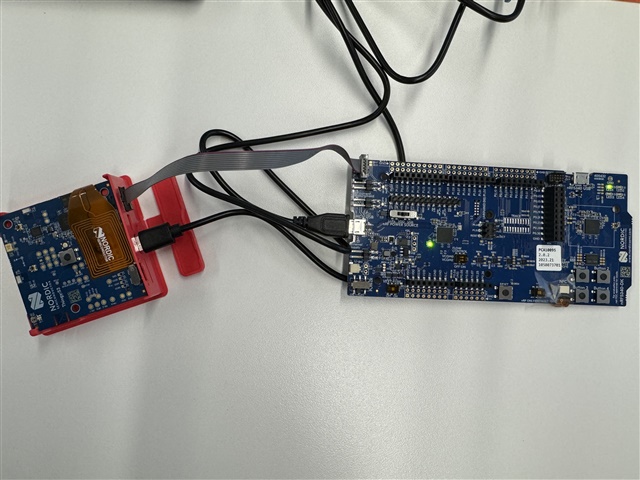
Seems like device is still the same.
I did try precompiled FW. Blinky. Still the same, no lights, no response. That is from start I cannot flash that device. All others are fine.
yuriiboiko@EG-MBP-YuBo zephyr % nrfjprog -f NRF53 --program merged_CPUAPP.hex --chiperase --verify --reset [ ###### ] 0.000s | Erase file - Check image [ #################### ] 0.359s | Erase file - Done erasing [ ###### ] 0.000s | Program file - Checking image [ #### ] 0.000s | Check image validity - Initialize device info [ ######## ] 0.000s | Check image validity - Check region 0 settings [ ############ ] 0.000s | Check image validity - block 1 of 3 [ ################ ] 0.001s | Check image validity - block 2 of 3 [ #################### ] 0.011s | Check image validity - Finished [ ############# ] 0.000s | Program file - Programming [ ###### ] 0.000s | Programming image - block 1 of 2 [ ############# ] 0.231s | Programming image - block 2 of 2 [ #################### ] 0.000s | Programming image - Write successful [ #################### ] 1.711s | Program file - Done programming [ ###### ] 0.000s | Verify file - Check image [ #### ] 0.000s | Check image validity - Initialize device info [ ######## ] 0.000s | Check image validity - Check region 0 settings [ ############ ] 1.217s | Check image validity - block 1 of 3 [ ################ ] 0.457s | Check image validity - block 2 of 3 [ #################### ] 0.011s | Check image validity - Finished [ ############# ] 0.000s | Verify file - Verifying [ ###### ] 0.000s | Verifying image - block 1 of 2 [ ############# ] 0.226s | Verifying image - block 2 of 2 [ #################### ] 0.000s | Verifying image - Verify successful [ #################### ] 1.720s | Verify file - Done verifying Applying system reset. Run. yuriiboiko@EG-MBP-YuBo zephyr %
Here is setup: