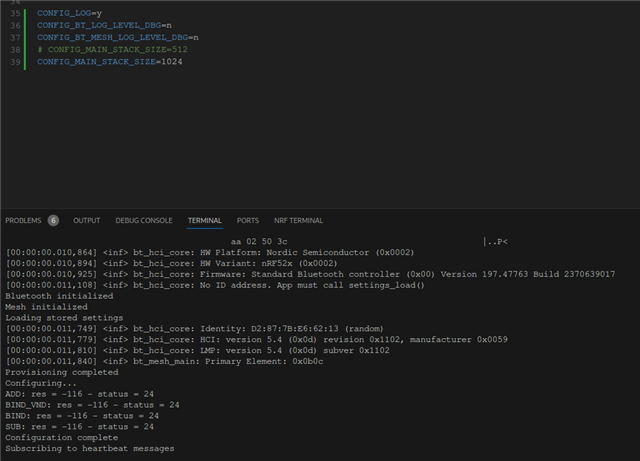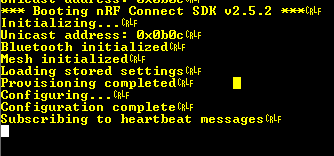Dear fellow developers,
We're developing a test network for our bluetooth mesh devices where the final step is automatic provisioning for fast configuration (of course, limited to testing environments). In order to do so, we're studying the bt mesh demo sample. Our project is perfectly similar to it as it contains a configuration client that is supposed to configure the node once provisioned so we can seamlessly take the sample as example for this ticket.
Problem is, using bt_mesh_provision to provision the node using hardcoded keys raises some errors.
- MPU Fault when using CONFIG_SETTINGS=y. As shown in the image below, building and running the sample for DK 52840 produces a MPU fault that can be bypassed by setting CONFIG_SETTINGS=n in prj.cfg. (We're not experiencing this error in the project so I'll skip it)
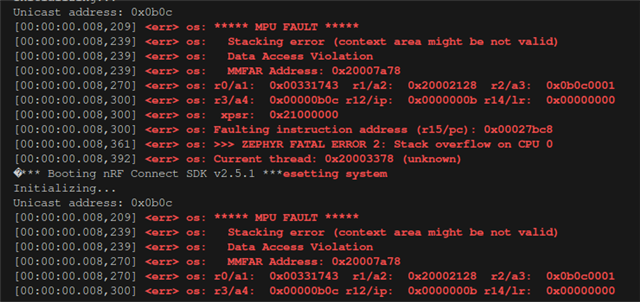
- After setting CONFIG_SETTINGS to n, the MPU fault disappears. Apparently the node manages to provision itself and to call the configure() function as the provisioning phase is over. This configure function uses the configuration client's functions to add a NetKey to the node, add a AppKey to the node, bind the AppKey to a health model and to a vendor model. Unfortunately, this does not work correctly as each of the functions return a -116 (ETIMEDOUT) error (as shown below).
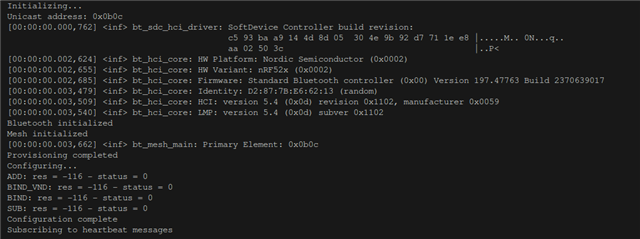
I've been working with the 2.5.1 toolchain up until yesterday but the pictures were taken using the latest one, 2.5.2.
The only changes I've made in the project are:
- Addition of printk functions as shown in the pic below to showcase the values of ret and status on different operations (as I'm having troubles debugging).
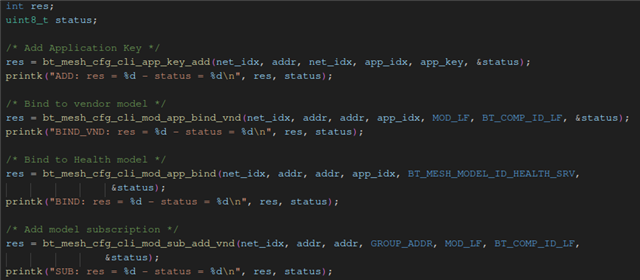
- Modifications of prj.conf file so enable logging and disable the settings subsystem.
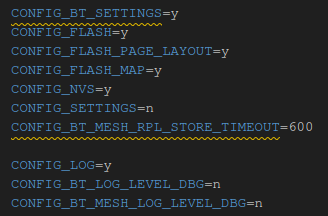
A trace of the error (in one of the 4 functions) is:
How would you advise me to solve this problem?
Thanks for your kind attention, I hope to hear back from you guys soon.
Ale