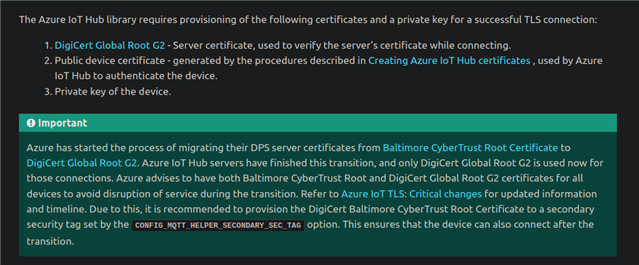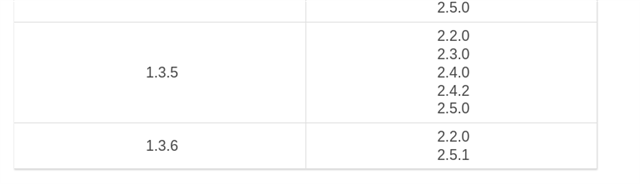Hi Nordic
Sample: asset_tracker_v2 (with only changes to overlay-azure.conf)
SDK: 2.5.2
Modem FW: nrf9160_1.3.5
I have followed this tutorial https://learn.microsoft.com/en-us/azure/iot-dps/tutorial-custom-hsm-enrollment-group-x509?tabs=windows&pivots=programming-language-ansi-c for getting my device connected to IOT Hub via DPS. Which I have followed and re-tried many times.
On Azure, in my DPS Certificates, I've uploaded azure-iot-test-only.root.ca.cert.pem, per tutorial.
And in my Managed Enrollments, I've added an Enrollment Group with the azure-iot-test-only.intermediate.cert.pem, per tutorial.
But, I am struggling with the certification and getting a valid connection.
The error that keeps persisting is:
[00:00:15.799,896] <err> azure_iot_hub_dps: Connection was rejected with return code 5 [00:00:15.799,926] <wrn> azure_iot_hub_dps: Is the device certificate valid? [00:00:15.799,987] <err> mqtt_helper: Library is in the wrong state (MQTT_STATE_DISCONNECTED), MQTT_STATE_CONNECTED required [00:00:15.800,018] <err> azure_iot_hub_dps: Failed to disconnect gracefully, error: -95 [00:00:15.800,048] <err> azure_iot_hub_dps: There was a failure during DPS registration, process is stopped [00:00:15.801,086] <err> mqtt_helper: Cloud MQTT input error: -111
Here is what I have successfully uploaded to the modem:

And my overlay-azure.conf looks like:
CONFIG_AZURE_IOT_HUB=y CONFIG_AZURE_IOT_HUB_DPS=y CONFIG_AZURE_IOT_HUB_AUTO_DEVICE_TWIN_REQUEST=y # Increase the number of maximum message properties that can be parsed by the Azure IoT Hub library. # Needed to be able to parse P-GPS responses. CONFIG_AZURE_IOT_HUB_MSG_PROPERTY_RECV_MAX_COUNT=4 # Azure IoT Hub options that must be configured in order to establish a connection. CONFIG_AZURE_IOT_HUB_DPS_HOSTNAME="global.azure-devices-provisioning.net" CONFIG_AZURE_IOT_HUB_DPS_ID_SCOPE="0ne********" # Stars replaces with my ID scope # MQTT helper library CONFIG_MQTT_HELPER_RX_TX_BUFFER_SIZE=2048 CONFIG_MQTT_HELPER_STACK_SIZE=4096 CONFIG_MQTT_HELPER_SEC_TAG=11 # MQTT Transport library # Maximum specified MQTT keepalive timeout for Azure IoT Hub is 1177 seconds. CONFIG_MQTT_KEEPALIVE=1177
The full trace is:
*** Booting nRF Connect SDK v2.5.2 *** [00:00:00.257,446] <inf> app_event_manager: APP_EVT_START [00:00:00.506,896] <inf> app_event_manager: MODEM_EVT_INITIALIZED [00:00:00.516,571] <inf> azure_fota: Current firmware version: 0.0.0-development [00:00:00.570,159] <inf> app_event_manager: MODEM_EVT_LTE_CONNECTING [00:00:01.293,548] <inf> app_event_manager: DATA_EVT_CONFIG_INIT %CESQ: 48,2,10,1 +CEREG: 2,"AEFE","005C4C16",7 [00:00:02.401,519] <inf> app_event_manager: MODEM_EVT_LTE_CELL_UPDATE +CSCON: 1 +CGEV: ME PDN ACT 0,0 [00:00:03.967,681] <inf> app_event_manager: MODEM_EVT_LTE_CONNECTED [00:00:03.968,902] <inf> app_event_manager: CLOUD_EVT_CONNECTING +CNEC_ESM: 50,0 %MDMEV: SEARCH STATUS 2 +CEREG: 5,"AEFE","005C4C16",7,,,"00001010","11000001" %XTIME: "0A","4220328121620A","00" [00:00:04.073,364] <inf> app_event_manager: MODEM_EVT_LTE_PSM_UPDATE [00:00:04.073,913] <inf> app_event_manager: DATA_EVT_DATE_TIME_OBTAINED %CESQ: 47,2,5,0 %CESQ: 47,2,10,1 +CSCON: 0 +CSCON: 1 [00:00:17.401,397] <err> azure_iot_hub_dps: Connection was rejected with return code 5 [00:00:17.401,397] <wrn> azure_iot_hub_dps: Is the device certificate valid? [00:00:17.401,458] <err> mqtt_helper: Library is in the wrong state (MQTT_STATE_DISCONNECTED), MQTT_STATE_CONNECTED required [00:00:17.401,489] <err> azure_iot_hub_dps: Failed to disconnect gracefully, error: -95 [00:00:17.401,519] <err> azure_iot_hub_dps: There was a failure during DPS registration, process is stopped [00:00:17.402,832] <err> mqtt_helper: Cloud MQTT input error: -111 +CSCON: 0 %CESQ: 46,2,4,0 %CESQ: 255,0,255,0
Hope you can help.
Thank you!
-Jeremy