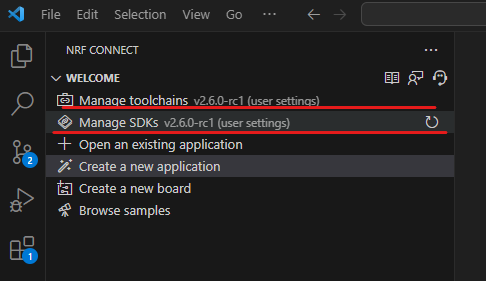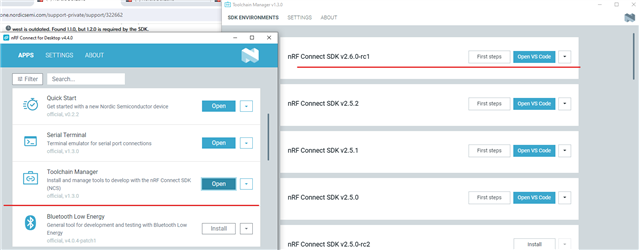Hello,
I am working on a Mac mini, Apple M2 chipset, macOS Sonoma 14.2.1. I am using Visual Studio Code Version: 1.86.2 (Universal) Commit: 903b1e9d8990623e3d7da1df3d33db3e42d80eda
Date: 2024-02-13T19:42:13.651Z Electron: 27.2.3 ElectronBuildId: 26908389 Chromium: 118.0.5993.159 Node.js: 18.17.1 V8: 11.8.172.18-electron.0 OS: Darwin arm64 23.2.0
I have been developing code on the nRF52840 DK for several months using SDK v2.5.0. I recently downloaded SDK v2.5.99-dev1
After successfully building with SDK v2.5.0, I remove the build directory, change the active SDK to 2.5.99-dev1, create a new Build configuration (the same way I did for v2.5.0 SDK), and then build. I get many compile errors like this:
../../../../../../../opt/nordic/ncs/v2.5.99-dev1/modules/lib/matter/zzz_generated/app-common/app-common/zap-generated/cluster-objects.cpp: In member function 'CHIP_ERROR chip::app::Clusters::UnitTesting::Structs::TestFabricScoped::DecodableType::Decode(chip::TLV::TLVReader&)':
../../../../../../../opt/nordic/ncs/v2.5.99-dev1/modules/lib/matter/zzz_generated/app-common/app-common/zap-generated/cluster-objects.cpp:20334:37: error: 'class chip::app::Clusters::detail::StructDecodeIterator' has no member named 'Next'
20334 | auto __element = __iterator.Next();
| ^~~~
../../../../../../../opt/nordic/ncs/v2.5.99-dev1/modules/lib/matter/zzz_generated/app-common/app-common/zap-generated/cluster-objects.cpp:20335:18: error: 'holds_alternative' is not a member of 'std'
20335 | if (std::holds_alternative<CHIP_ERROR>(__element))
| ^~~~~~~~~~~~~~~~~