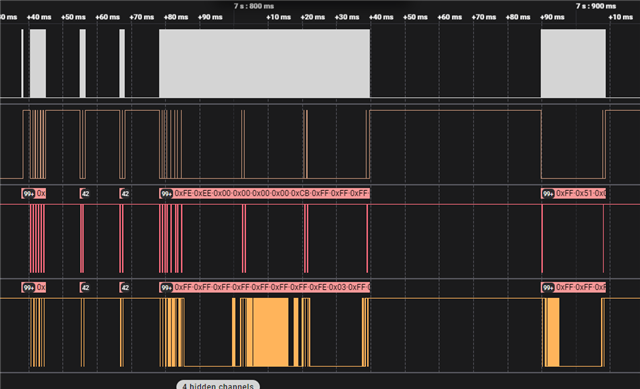Hello, and thanks for reading.
I am trying to get your example for USB mass storage class working with my NRF52840 dongle and an SD card. I have wired the SD card to the dongle and want to use SPI to communicate with it, with the goal of having it show up to my computer as a 32Gb usb drive. This will then be part of a larger project.
I get the following error message when I try to run the example:
[00:00:00.425,964] <err> sd: Failed to query card OCR
[00:00:00.425,964] <err> usb_msc: Storage init ERROR !!!! - Aborting USB init
This is especially odd, because a few moments later I get:
[00:00:03.475,097] <inf> main: Block count 62357504
Sector size 512
Memory Size(MB) 30448
Disk mounted.
Listing dir /SD: ...
[DIR ] SYSTEM~1
This information is correct, so clearly I have the correct settings and overlay for the SD card and it is mounting correctly.
I have zipped and attached the entire project, and would be much obliged if you could take a look and try to see why its not working. To the best of my knowledge it's your example as it should be, with the only additions being related to routing the debug to usb.
Thank you!