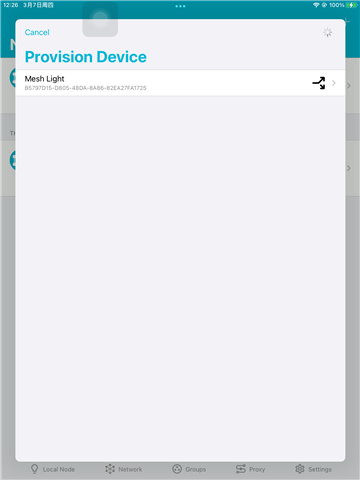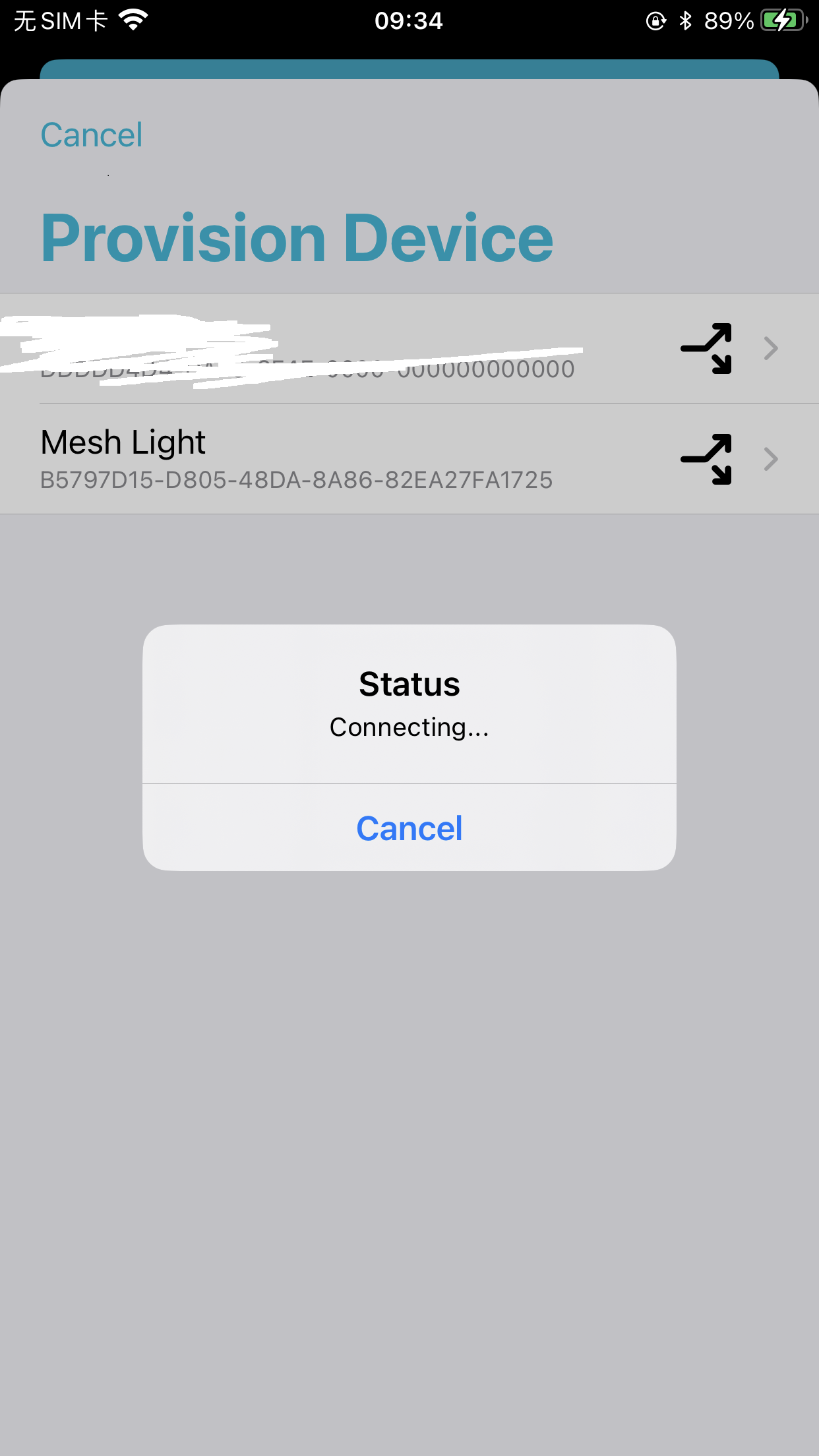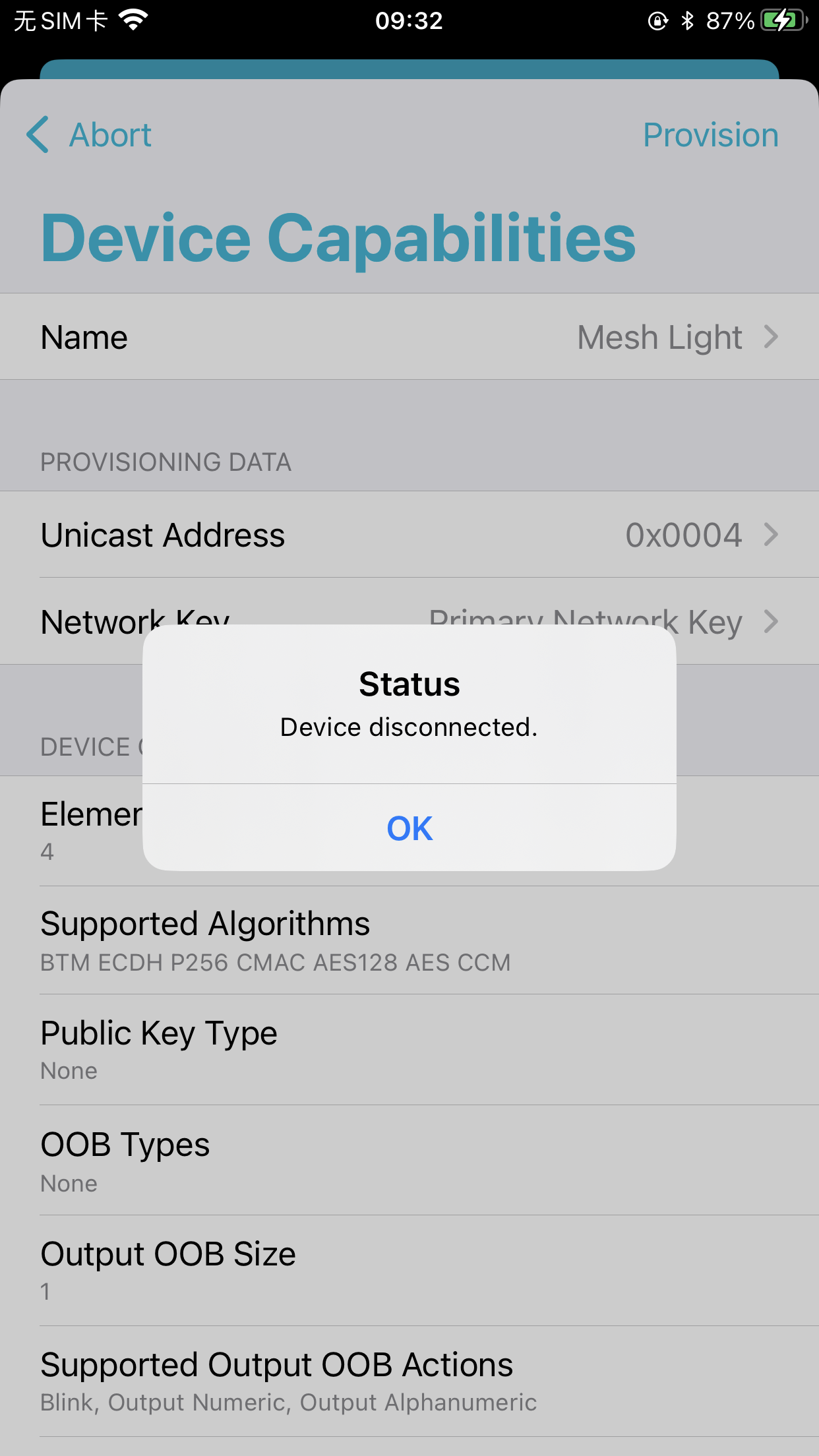Hi
I plan to try the PB-Remote provisioning, but I can't find any sampl. Has NCS v2.5.0 implemented the 5.2.3 PB-Remote process in Mesh Protocol v1.1? If so, how should I conduct the experiment?
I mentioned it in this tick, but I haven't succeeded yet. How should I carry out my test?