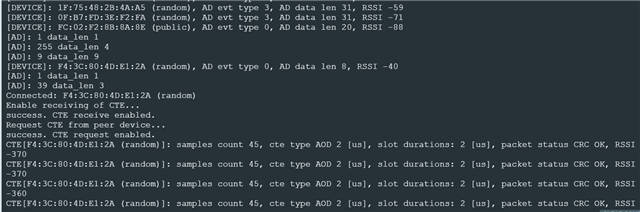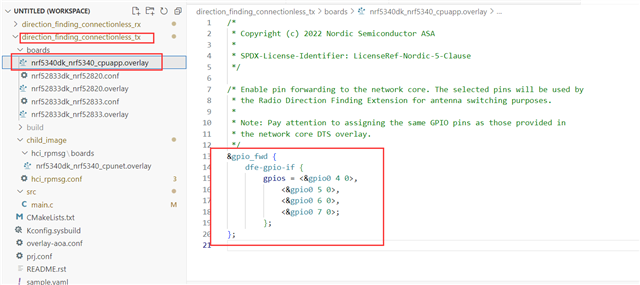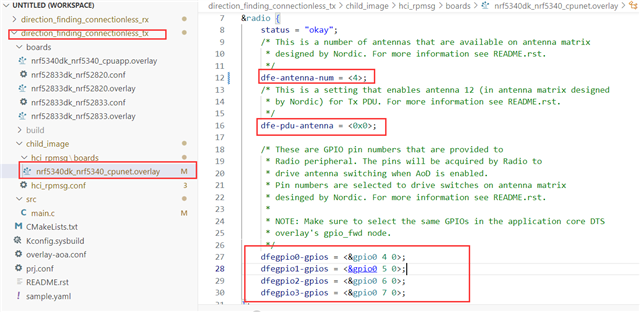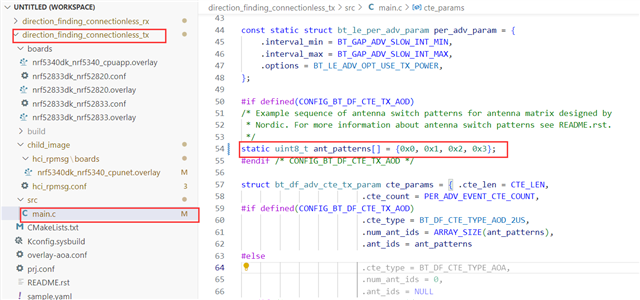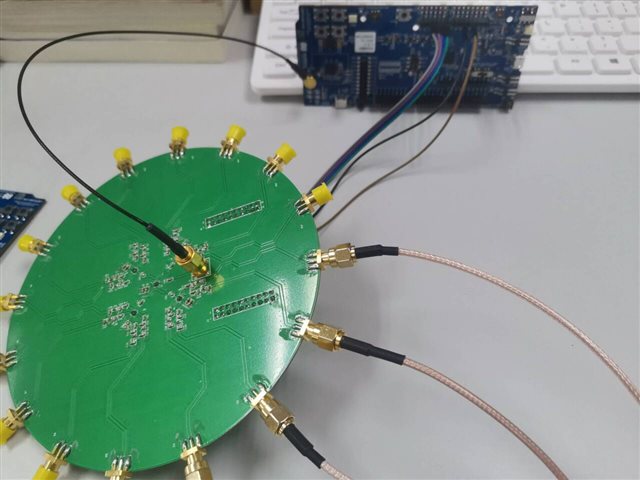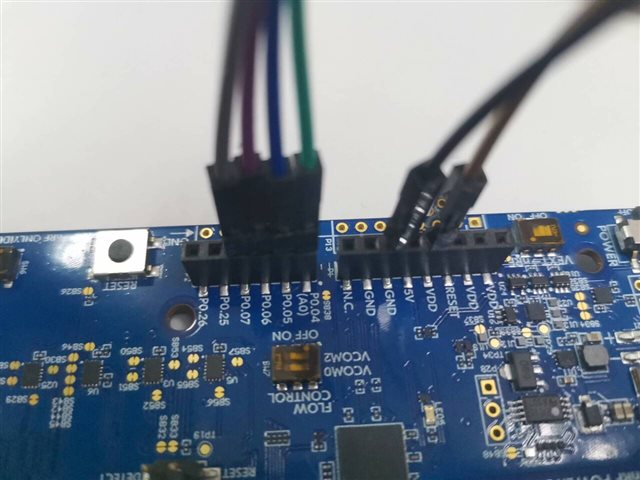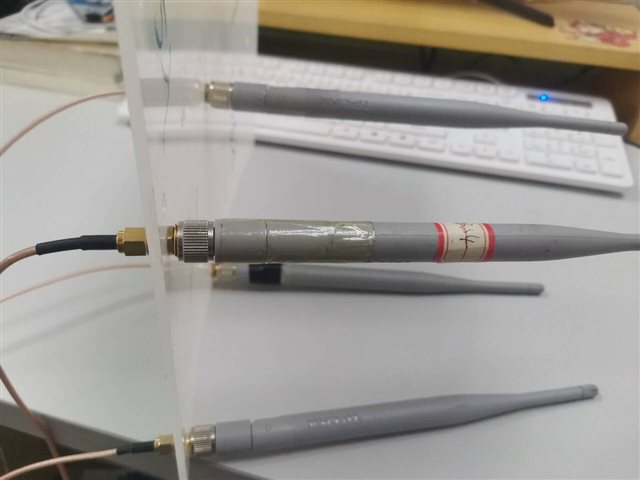This is the video of my configuration process.
I want to use nfr5340-dk to achieve the transmission and reception of CTE data in low-power Bluetooth AOD mode. I imported the code for wireless transmission and reception in the SDK and configured it according to the example provided on the official website, but I did not successfully receive CTE data. It may be due to some errors in the configuration process. Could you please help me check which step went wrong? During this transmission and reception process, I used two NFR5340-DKs, which come with a built-in Bluetooth antenna. I do not have an external antenna matrix, so is it because my antenna switching mode is wrong? If I don't have an external antenna matrix, how should I configure it? The following are the steps and results of configuring according to the configuration tutorial provided on the official website:
Bluetooth: Direction finding connectionless beacon
I didn't make any additional configurations, I just chose nrf5340dk as the development board
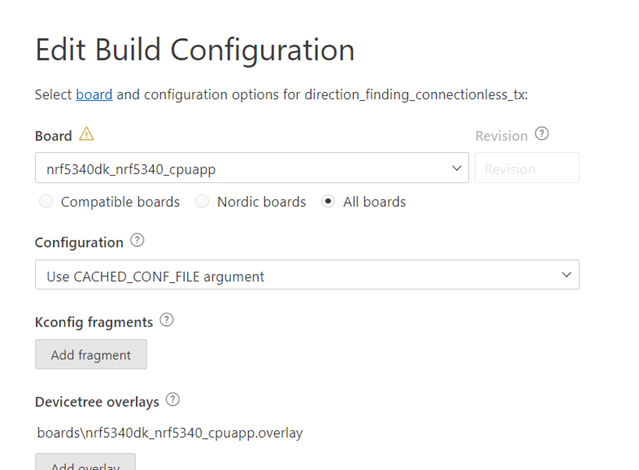
Bluetooth: Direction finding connectionless locator
1.To build this sample with AoD mode only, set OVERLAY_CONFIG to the overlay-aod.conf file.
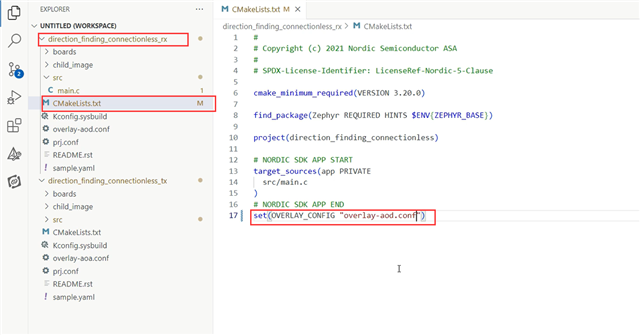
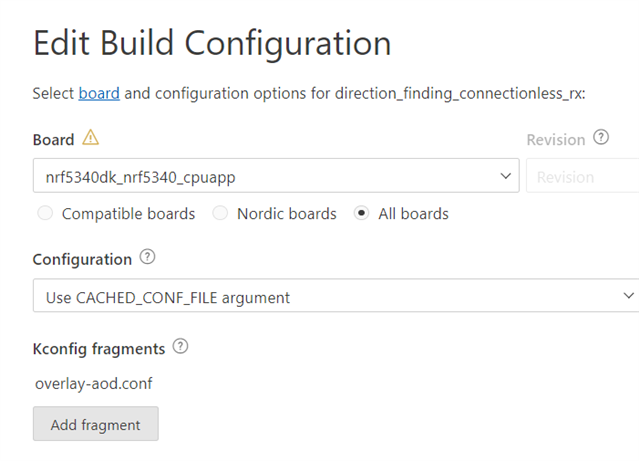
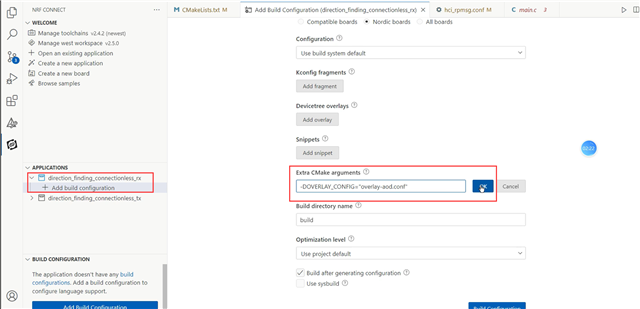
2.To build this sample for nRF5340 DK, with AoD mode only, add content of overlay-aod.conf file to child_image/hci_ipc.conf file.
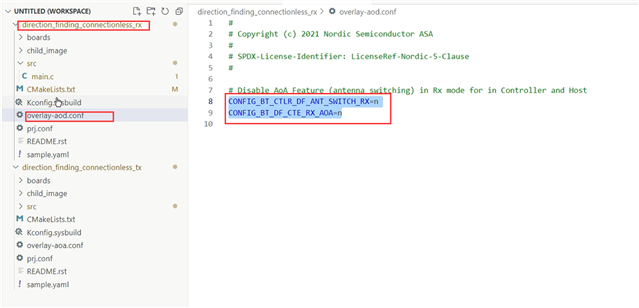
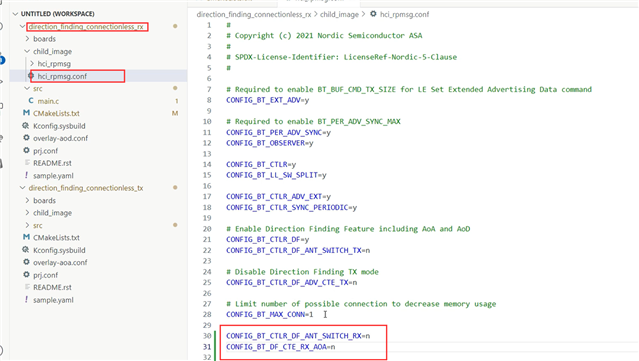
3.Result:Configured to only use AOD mode.
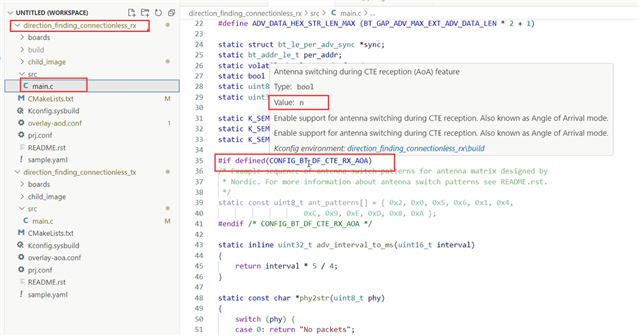
The result of programming the code onto the board
beacon:
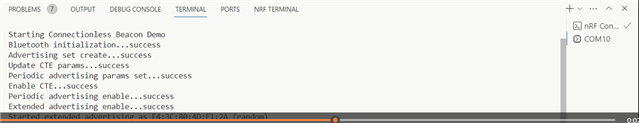
locator:
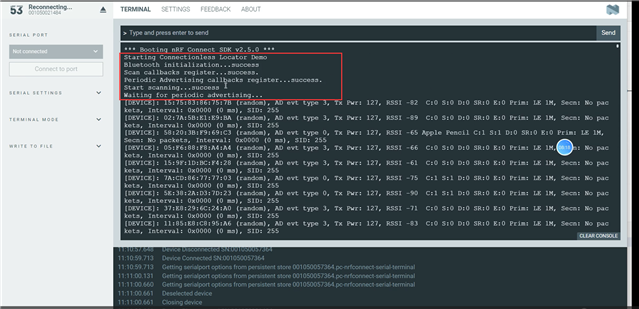
Obviously, it did not receive the CTE data sent by the sender.