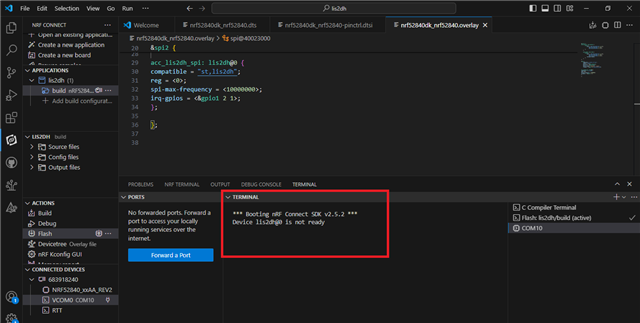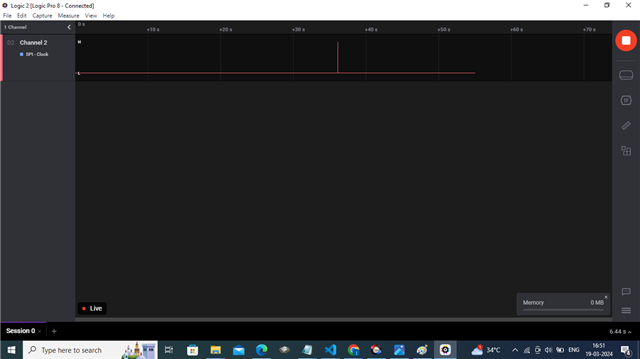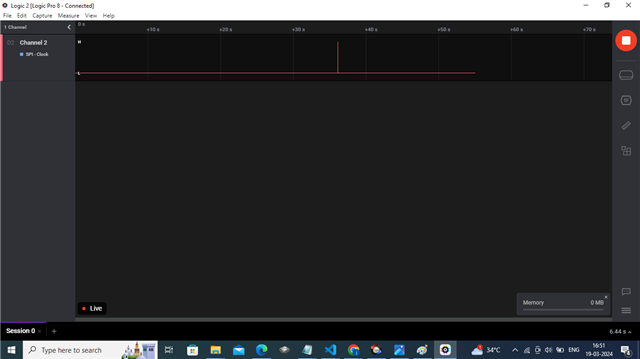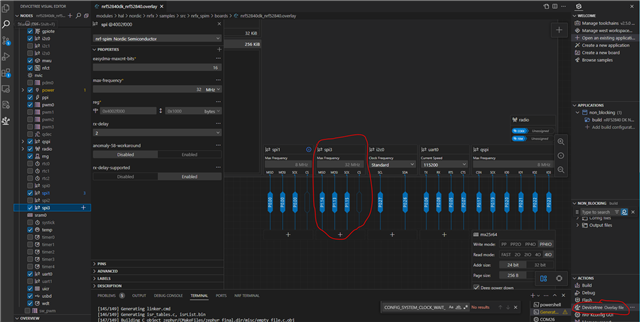Hi,
I have added .overlay file as below mentioned
&spi0 {
status = "okay";
acc_lis2dh_spi: lis2dh@0 {
compatible = "st,lis2dh";
reg = <0>;
spi-max-frequency = <10000000>;
irq-gpios = <&gpio1 1 2>;
label = "LIS2DH";
};
};
And i have added my prj.config file as mentioned below.
CONFIG_STDOUT_CONSOLE=y CONFIG_SPI=y CONFIG_SENSOR=y CONFIG_CBPRINTF_FP_SUPPORT=y CONFIG_LIS2DH=y CONFIG_LIS2DH_TRIGGER_GLOBAL_THREAD=y CONFIG_PRINTK=y
And I am facing issue is
Device LIS2DH is not ready with nrf52840dk.
So, can you please, help me with it.
Thanks & Regards,
Shaik Jareena.