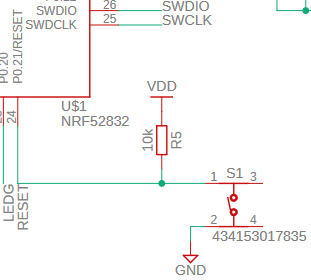Hello,
I am trying to develop using a custom pcb. And after some time my boards stop connecting to the debugger. How do I unbrick the boards? I have read multiple solutions like connecting pin 18 to vdd which did not work. When I run nrfjrog --reset I get the following error message:
[error] [ Worker] - An unknown error.
[error] [ Client] - Encountered error -102: Command connect_to_emu_with_snr executed for 221 milliseconds with result -102
ERROR: Unable to connect to a debugger.
ERROR: JLinkARM DLL reported an error. Try again. If error condition
ERROR: persists, run the same command again with argument --log, contact Nordic
ERROR: Semiconductor and provide the generated log.log file to them.
NOTE: For additional output, try running again with logging enabled (--log).
NOTE: Any generated log error messages will be displayed.
PS C:\Program Files\Nordic Semiconductor\nrf-command-line-tools\bin>
I know it has something to do with reset pins or something, so I will be defining the reset pin in my boardfile, but does that fix the issue or is there a better fix.
Kind regards,
Niels Redegeld