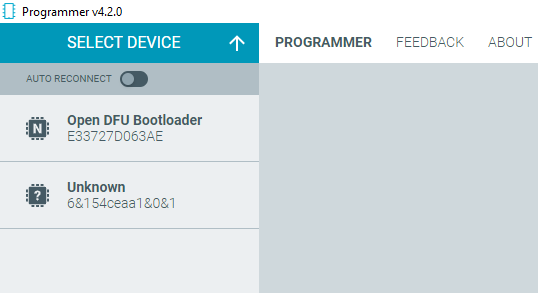I have several 5 years old nRF52840 dongles. With one of them, when I connected it to nRFConnect for PC, the led doesn´t shine at all, and no device is detected. When I try with another nRF52840 dongle (which in this case, hasn´t been used before), the led gets permanently flashing, butagain, is not bein recognized. I am working with W10. What could be the problem? Maybe the driver got old? Thanks