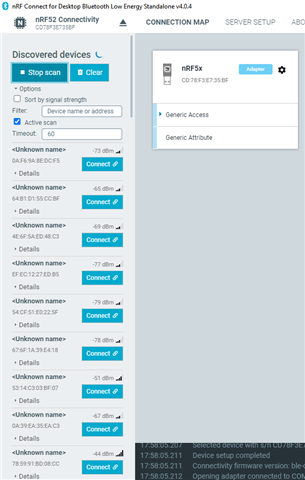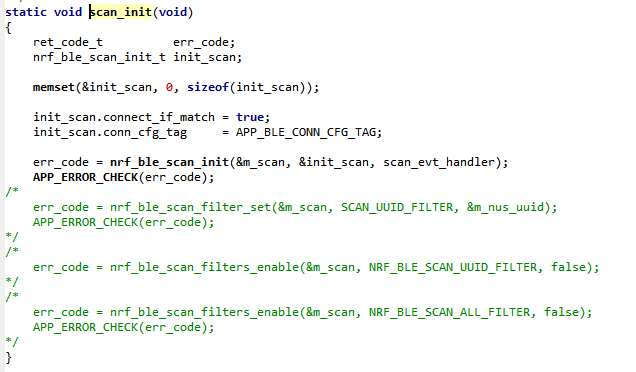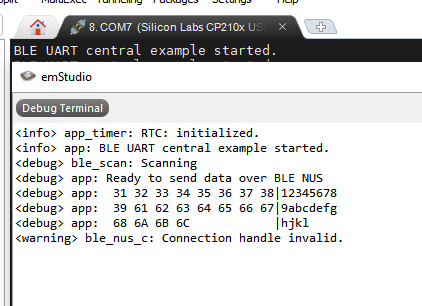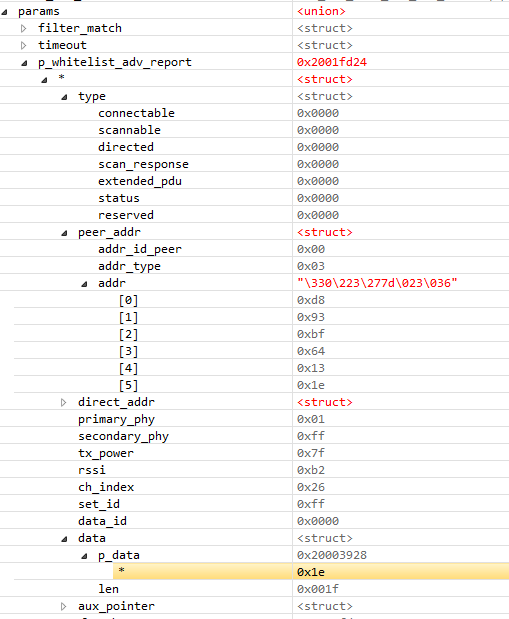Hi everyone,
I am new here. I wanna develope a module using nrf52833 for observing other bluetooth device like "nrf Connect For Desktop-> nrf connect for desktop bluetooth low energy standalone App" attached image. I have tried to run example projects(ble_app_uart_c_pca10100_s122 ) but i couldnt find i wanted. The codes waiting command from user as i understand. i am using nrf52 first time. Which example project is more similar to what I want? Many thanks.