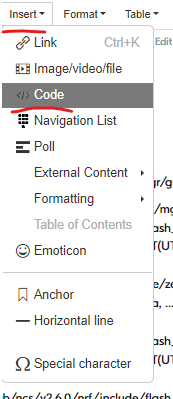Hi,
Trying to structure image in the following way:
b0
mcuboot 1
mcuboot 2
app
With the following setup:
App prj.conf:
```
```
./child_image/mcuboot.conf:
```
``
building return error:
```
warning: UPDATEABLE_IMAGE_NUMBER (defined at
/home/ab/ncs/v2.6.0/bootloader/mcuboot/boot/zephyr/Kconfig:596,
/home/ab/ncs/v2.6.0/nrf/samples/common/mcumgr_bt_ota_dfu/Kconfig:89, subsys/dfu/Kconfig:88) was
assigned the value '2' but got the value '1'. See
docs.zephyrproject.org/.../kconfig.html and/or look up
UPDATEABLE_IMAGE_NUMBER in the menuconfig/guiconfig interface. The Application Development Primer,
Setting Configuration Values, and Kconfig - Tips and Best Practices sections of the manual might be
helpful too.
warning: user value 2 on the int symbol UPDATEABLE_IMAGE_NUMBER (defined at /home/ab/ncs/v2.6.0/bootloader/mcuboot/boot/zephyr/Kconfig:596, /home/ab/ncs/v2.6.0/nrf/samples/common/mcumgr_bt_ota_dfu/Kconfig:89, subsys/dfu/Kconfig:88) ignored due to being outside the active range ([1, 1]) -- falling back on defaults
error: Aborting due to Kconfig warnings
```
Please help to resolve the issue