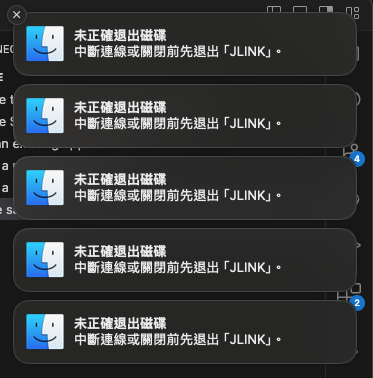I develop using Apple M3 paired with VS Code with nrf extension. The development board I use is NRF52840DK. When using JLink firmware with version number JLink_V796b, the macOS system keeps notifying 'macos did not eject disk properly' until I test with other development boards and downgrade the firmware version to 788j to restore normal operation.