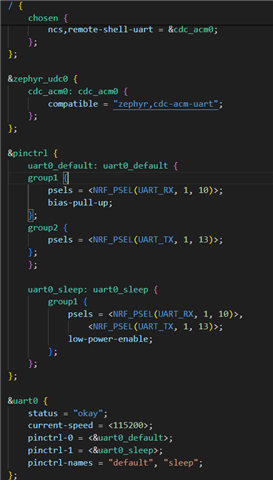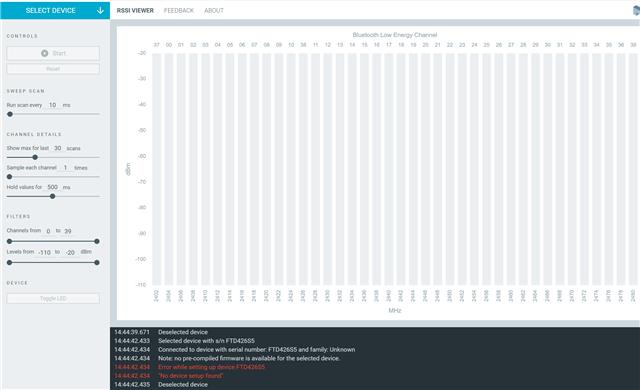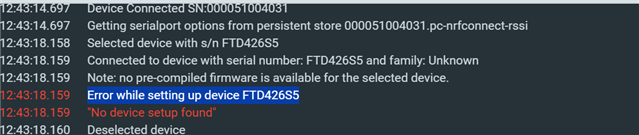Hi, I'm using a custom board with nrf52840, NCS version 2.3.0, zephyr 0.16.0
I'm trying to use the samples/bluetooth/direct_test_mode with the modified rx,tx pin information according to our cutomon board.
I'm unable to estanblish the communication to the nrf desktop application for the direct test mode.
I have seen several questions on this, and none of their solution works for me.
The Desktop can see both the jlink and the USB/UART connections, but i cannot run any test.
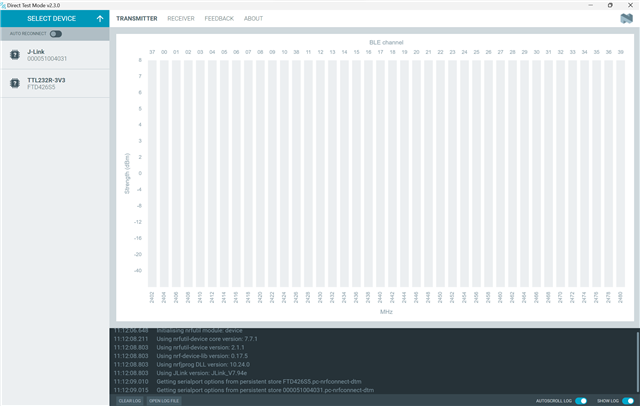
If i use jlink this is the error i'm getting this below given error.
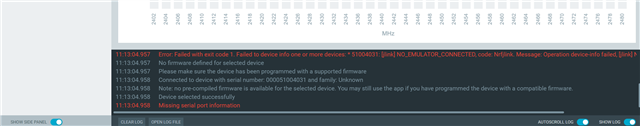
if i use the usb/UART, i get this error

I'm not sure where the issue is, the sample i have tested both by copying into my own custom code, and on its own. I neither see any RTT message on the DTM, nor any serial communication. Any help would be much appreciated.
Do i have to set anything specific for antenna as in nrf53xxx, in nrf52?