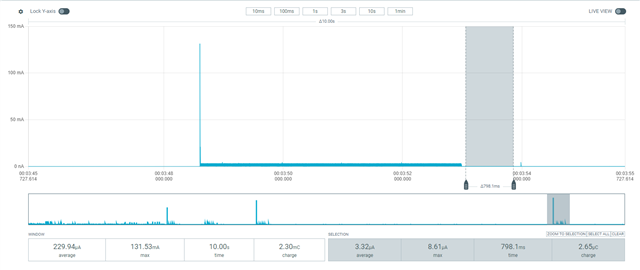Hi,
I am using nRF Connect SDK V2.3.0. How can I power down the UART?
I am using the Interrupt-driven UART API, interrupt driven on RX and polling on TX. I have disabled the console on the dtb and prj.conf. I am using both UARTs in my application to talk to external peripherals (so I do not need logging nor the console on any of the UARTs). My application is a very low power application, micro amps matter here.
When I do not use the UART my power consumption is nice and low. As soon as I use the UART my power consumption jumps by 1.3mA, not good to say the least. I have tried to use the power manager "pm_device_action_run(uart, PM_DEVICE_ACTION_SUSPEND)", but my power consumption does not drop. I know it is the UART and not something else on my board, because as soon I issue the forbidden register writes, the power consumption drops down to micro amps again:
My question is how can I power down the UART when I am not using it (simular to uninitializing it in the old nRF52 SDK) and then powering it up again when I need it? So technically I want a way to uninitialse the UARTs and re-initialise them again when I need them to save as much power as possible.
Thank you in advance for the assistance. Hope to hear from someone soon.
Kind Regards
Julian