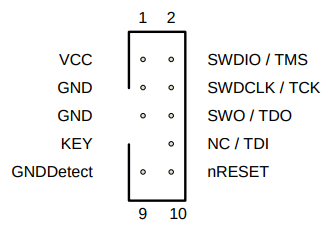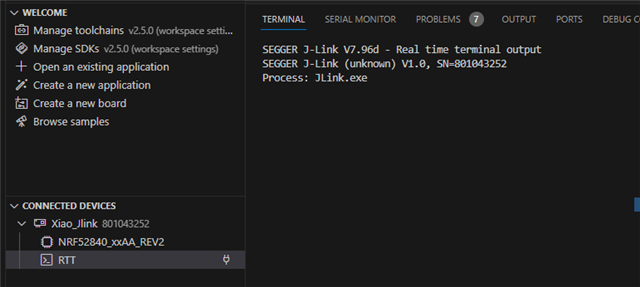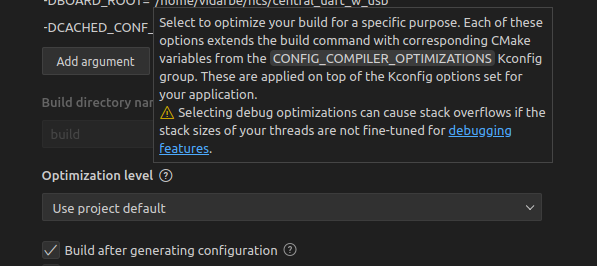Hello folks,
I'm continuing a project that involves porting nRF Desktop (https://www.nordicsemi.com/Products/Reference-designs/nRF-Desktop) to the Xiao BLE Sense.
Previously, I had miniaturized the nRF Desktop code, and ran into deviceTree-based build problems which I resolved with the help of another post. (That post is here: Porting nRF Desktop to Xiao BLE Sense) After some lateral development on other elements of my project I'm back to this.
As before, I'm working on Win 11, nRF52840 devKit porting to the Xiao BLE Sense, and using toolchain v2.5.0
The solution to my build problem was with the entropy model, and was fixed by the solution in the previous post.
With that modification, the code builds, flashes, and does some of what it's meant to do. But things get weird.
===== The problem =====
After building and uploading my code to Xiao, I lose the COM port connection for the serial monitor. After losing the COM port, the device correctly shows up on Bluetooth. Attempting to pair with the device fails, and after a few seconds, the computer throws an error about the "USB Device is Not Recognized."
Using printk statements to figure out how far into the code I'm getting, I observe that I enter "main", get past "app_event_manager_init" and get TO "module_set_state(MODULE_STATE_READY)", but the console fails before any events are triggered, and so I lose the ability to debug on Xiao.
===== The Question =====
I'd love to be able to debug, what can I do to keep the console up and running?
Do you (Nordic Engineers) have ideas about what might be causing this?
Alternatively, if this system is too much of a black box, does it seem like the only way forward is to purchase a JLink system and use that as an active debugger on this hardware?
I'll keep experimenting over the next few days, but having a hardware-specific fault that kills my logging is a tough place to be.
Grateful as always for any help you can provide,
- Finn